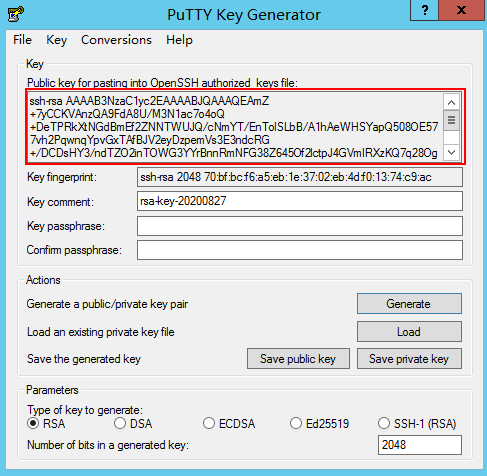Creating a Key Pair Using PuTTY Key Generator
Scenarios
You can use the third-party tool puttygen.exe to create a key pair. After the key pair is created, both the public key and private key are stored locally.

Key pairs created using puttygen.exe must be imported by referring to Importing a Key Pair before they are used.
Procedure
- Download and install PuTTY and PuTTYgen.
https://www.chiark.greenend.org.uk/~sgtatham/putty/latest.html

PuTTYgen is a key generator, which is used to create a key pair that consists of a public key and a private key for PuTTY.
- Obtain the public and private keys.
- Double-click puttygen.exe to open PuTTY Key Generator.
Figure 1 PuTTY Key Generator
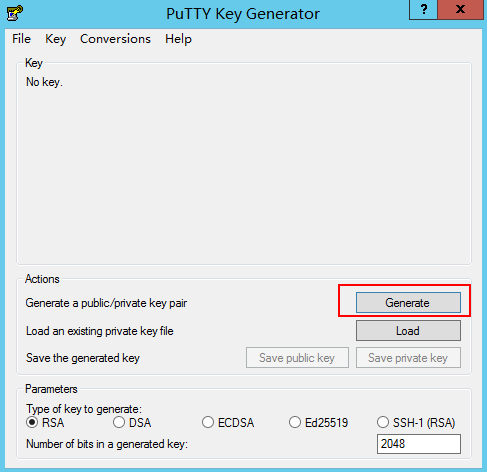
- Configuring key pair parameters
- Click Generate.
The key generator automatically generates a key pair that consists of a public key and a private key. The content shown in the red box in Figure 2 is the public key.
- Double-click puttygen.exe to open PuTTY Key Generator.
- Copy the public key to a .txt file and save it to a local directory.

Do not save the public key by clicking Save public key because this operation will change the format of the public key content and cause the public key to fail to be imported to the management console.
- Save the private key and keep it secure. The private key can be downloaded only once.
The format in which to save your private key file varies depending on application scenarios.
- When using PuTTY Key Generator to log in to a Linux ECS:
- When using Xshell to log in to a Linux ECS or obtaining the password for logging in to a Windows ECS:
Save the private key file in the .pem format.
- Choose Conversions > Export OpenSSH key.

If you use this private file to obtain the password for logging in to a Windows ECS, do not specify Key passphrase for Export OpenSSH key so that you can obtain the password successfully.
Figure 4 Saving a private key
- Save the private key, for example, kp-123.pem, locally.
- Choose Conversions > Export OpenSSH key.
- After the public key file and private key file are saved, import the public key to the system by referring to Importing a Key Pair.
Related Operations
- If your private key file is lost, you can reset the key pair.
- If your private key file is disclosed, you can use a new key pair to replace the public key of the ECS.
- If the created or imported key pair is no longer used, you can delete the key pair.
Feedback
Was this page helpful?
Provide feedbackThank you very much for your feedback. We will continue working to improve the documentation.See the reply and handling status in My Cloud VOC.
For any further questions, feel free to contact us through the chatbot.
Chatbot