Managing Outbound Endpoints
Scenarios
To allow cloud servers to access an on-premises domain name, you need to create an outbound endpoint and configure endpoint rules to specify the on-premises domain name to be accessed and the IP addresses of the on-premises DNS servers. Huawei Cloud private DNS then forwards the DNS queries for the on-premises domain name to the on-premises DNS servers based on the endpoint rules.
Creating an Outbound Endpoint
- Go to the Resolvers page.
- Click
 in the upper left corner and select the desired region and project.
in the upper left corner and select the desired region and project. - In the upper right corner of the page, click Create Endpoint.
- Configure the parameters based on Table 1.
Figure 1 Creating an outbound endpoint

Table 1 Parameters for creating an outbound endpoint Parameter
Description
Endpoint Type
Type of the endpoint. There are two options: Inbound and Outbound.
Select Outbound.
Endpoint Name
Name of the endpoint. The name can:
- Contain only letters, digits, underscores (_), hyphens (-), and periods (.).
- Contain 1 to 64 characters.
Region
Region where the outbound endpoint works.
VPC
The VPC over which all outbound DNS requires are forwarded to the IP addresses specified in the endpoint rules.
CAUTION:The VPC cannot be changed after an endpoint is created.
Subnet
The subnet must have available IP addresses. Only IPv4 addresses are supported.
IP Address
There are two options: Automatically assign or Specify.
NOTE:To improve reliability, you need to specify at least two IP addresses, with each in a different AZ.
You can optionally add more IP addresses.
- Click Create Now.
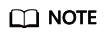
After an outbound endpoint is created, you need to configure endpoint rules. For details, see Modifying an Outbound Endpoint or Adding an Endpoint Rule.
Viewing an Outbound Endpoint
- Go to the Resolvers page.
- Click
 in the upper left corner and select the desired region and project.
in the upper left corner and select the desired region and project. - On the Outbound Endpoints tab, locate the outbound endpoint you want to view.
- Click the name of the outbound endpoint and view its details, such as basic configuration, IP addresses, and endpoint rules.
Modifying an Outbound Endpoint
- Go to the Resolvers page.
- Click
 in the upper left corner and select the desired region and project.
in the upper left corner and select the desired region and project. - On the Outbound Endpoints tab, locate the outbound endpoint you want to modify.
- Click Modify in the Operation column.
You can change the endpoint name, add or delete IP addresses, and add or delete endpoint rules.
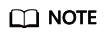
If only two IP addresses are configured, the IP addresses cannot be deleted.
Deleting an Outbound Endpoint
- Go to the Resolvers page.
- Click
 in the upper left corner and select the desired region and project.
in the upper left corner and select the desired region and project. - On the Outbound Endpoints tab, locate the outbound endpoint you want to delete.
- Click Delete in the Operation column.
- Confirm the outbound endpoint and click OK.
Feedback
Was this page helpful?
Provide feedbackThank you very much for your feedback. We will continue working to improve the documentation.See the reply and handling status in My Cloud VOC.
For any further questions, feel free to contact us through the chatbot.
Chatbot





