Help Center/
Data Encryption Workshop/
User Guide/
Cloud Secret Management Service/
Managing Tags/
Searching for a Secret by Tag
Updated on 2025-01-23 GMT+08:00
Searching for a Secret by Tag
This section describes how to search for a secret by tag in a project on the CSMS console.
Prerequisites
Tags have been added.
Procedure
- Log in to the management console.
- Click
 in the upper left corner of the management console and select a region or project.
in the upper left corner of the management console and select a region or project. - In the navigation on the left, choose
 > .
> . - In the navigation pane on the left, choose .
- Click Search by Tag to show the search box, as shown in Figure 1.
- In the search box, enter or select a tag key and a tag value.
- Click
 to add the input to the search criteria, and click Search, as shown in Figure 2.
to add the input to the search criteria, and click Search, as shown in Figure 2.
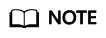
- Multiple tags can be added for one search. A maximum of 20 tags can be added for one search. Each search result meets all the search criteria.
- To delete a tag from the search criteria, click
 next to the tag.
next to the tag. - You can click Reset to reset the search criteria.
Parent topic: Managing Tags
Feedback
Was this page helpful?
Provide feedbackThank you very much for your feedback. We will continue working to improve the documentation.See the reply and handling status in My Cloud VOC.
The system is busy. Please try again later.
For any further questions, feel free to contact us through the chatbot.
Chatbot







