Adding a Custom Key to an Enterprise Project
Enterprise Project is a cloud governance platform that matches the organizational structure and service management model of your company. It helps you manage enterprise projects, resources, personnel, finance, and applications in the cloud based on the hierarchical organization structure (companies, departments, and projects) and project service structure.
If you have enabled enterprise project management, you can add specified custom keys to enterprise projects on the KMS console.
Constraints
- The enterprise project management function has been enabled.
If you did not enable the enterprise project management function, the Enterprise Project option is not displayed on the console by default, and you cannot add keys to a project. For details about how to enable an enterprise project, see Enabling Enterprise Center.
- The enterprise project of default keys cannot be changed.
Procedure
- Log in to the DEW console.
- Click
 in the upper left corner and select a region or project.
in the upper left corner and select a region or project. - Locate the target key and choose More > Add to Project in the Operation column.
Figure 1 Adding a key to a project
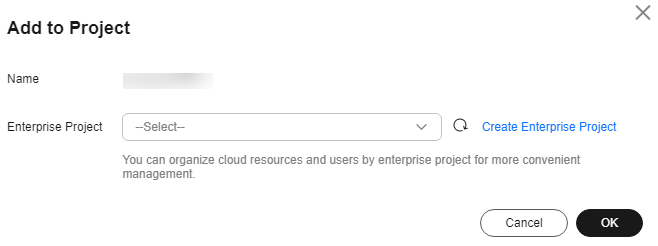
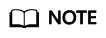
If you are a non-enterprise user, the Add to Project option is not displayed in the operation column.
For details about how to enable the enterprise project function, see Enabling the Enterprise Center.
- Select a project. Click OK.
Feedback
Was this page helpful?
Provide feedbackThank you very much for your feedback. We will continue working to improve the documentation.See the reply and handling status in My Cloud VOC.
For any further questions, feel free to contact us through the chatbot.
Chatbot





