Authorizing an API Which Uses IAM Authentication to Apps
- API authorization through apps of the IAM type: An app of the IAM type is the current Huawei account. Only one such app can be created for each DataArts Studio instance. Therefore, authorizing an API which uses IAM authentication to an app of the IAM type is authorizing the API to the current account. After authorization, you can obtain the tokens of the current account and its users from IAM. The tokens can be used for security authentication during API calls.
- API authorization through a whitelist: A Huawei account whitelist can be added for an API which uses IAM authentication. Accounts in the whitelist can use the API. After authorization, you can obtain the tokens of the authorized account and its users from IAM. The tokens can be used for security authentication during API calls.
This section describes how to authorize an API to the current account through an app of the IAM type.
Notes and Constraints
- APIs which use IAM authentication authorized to apps of the IAM type can be called only using the token of the current account or those of its users, rather than any other account or user If needed, you can use a whitelist to authorize the APIs to other accounts. For details, see Authorizing an API Which Uses IAM Authentication Through a Whitelist.
- APIs using the IAM authentication can be authorized only to apps of the IAM type.
- If you authorize apps to call an API without authentication, the system ignores this operation.
- Only one app of the IAM type can be created for each DataArts Studio instance. The app name is fixed at the a Huawei account and cannot be changed.
- In DataArts DataService Exclusive, APIs which use IAM authentication must be authorized through apps or whitelists so that they can be called.
Creating an App of the IAM Type
Before authorizing an API that uses IAM authentication, ensure that an app of the IAM type is available. To create such an app, perform the following steps:
- On the DataArts Studio console, locate a workspace and click DataArts DataService.
- In the left navigation pane, choose an edition, for example, Exclusive Edition. The Overview page is displayed.
- Choose . On the page displayed, click Create. The Create App dialog box is displayed. Set the parameters listed in Table 1.
Table 1 App information Parameter
Description
App Name
App name, which is fixed at the a Huawei account and cannot be changed.
Type
Select IAM. APIs using the IAM authentication mode can be authorized only to apps of the IAM type.
- IAM: APIs using IAM authentication can be authorized to apps of this type. The name of an app of the IAM type is fixed at the a Huawei account. Only one such app can be created for each DataArts Studio instance and is visible to all workspaces in the instance.
- APP: APIs using app authentication can be authorized to apps of this type. You can authorize APIs using different app authentication modes to different apps to improve data security.
Description
A description of the app to create
- Click OK.
After the app is created, its name and ID are displayed in the application list.
(Authorization Method 1) Binding APIs That Use IAM Authentication to an App of the IAM Type
An API that uses IAM authentication can be called only after it is authorized. Authorization can be performed by API developers or API callers. This section describes how to authorize APIs by binding them to an app as an API developer.
- On the DataArts Studio console, locate a workspace and click DataArts DataService.
- In the left navigation pane, choose an edition, for example, Exclusive Edition. The Overview page is displayed.
- Choose API Calling > Apps.
- Click the name of an app of the IAM type to go to its details page. In the Associated APIs area, click Bind APIs.
Figure 1 Binding APIs
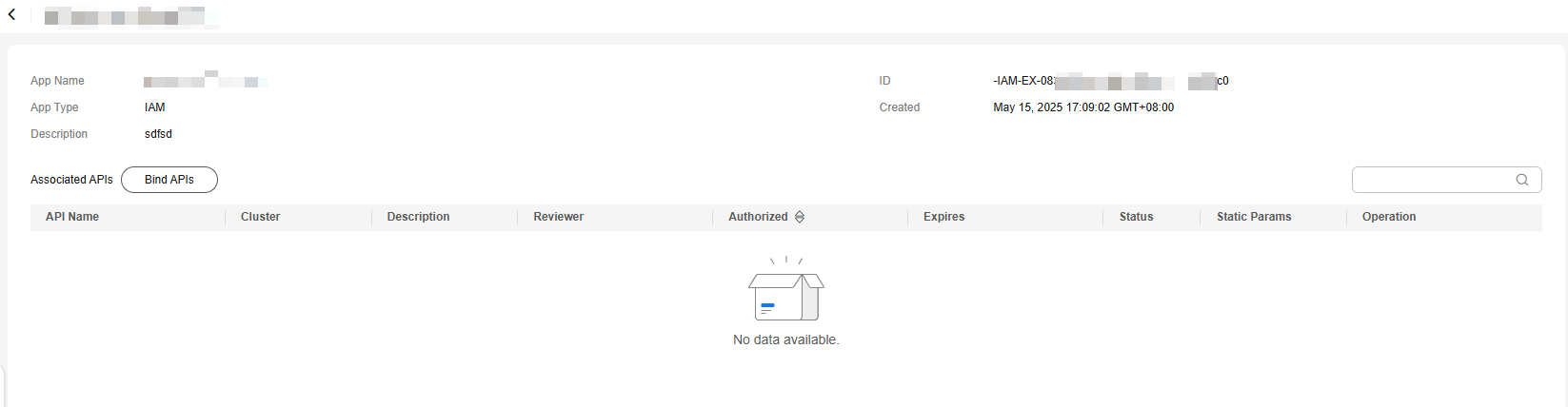
- On the Bind APIs page, set Expired, select a cluster and APIs, and click OK.

If Parameter Location was set to Static for an input parameter during API creation, you must also set a static parameter value. If no value is set for the static parameter, the default value of the API input parameter will be used when the API is called using an SDK, and an error will be reported indicating that the static parameter value is missing when the API is called using a tool.
Figure 2 Binding APIs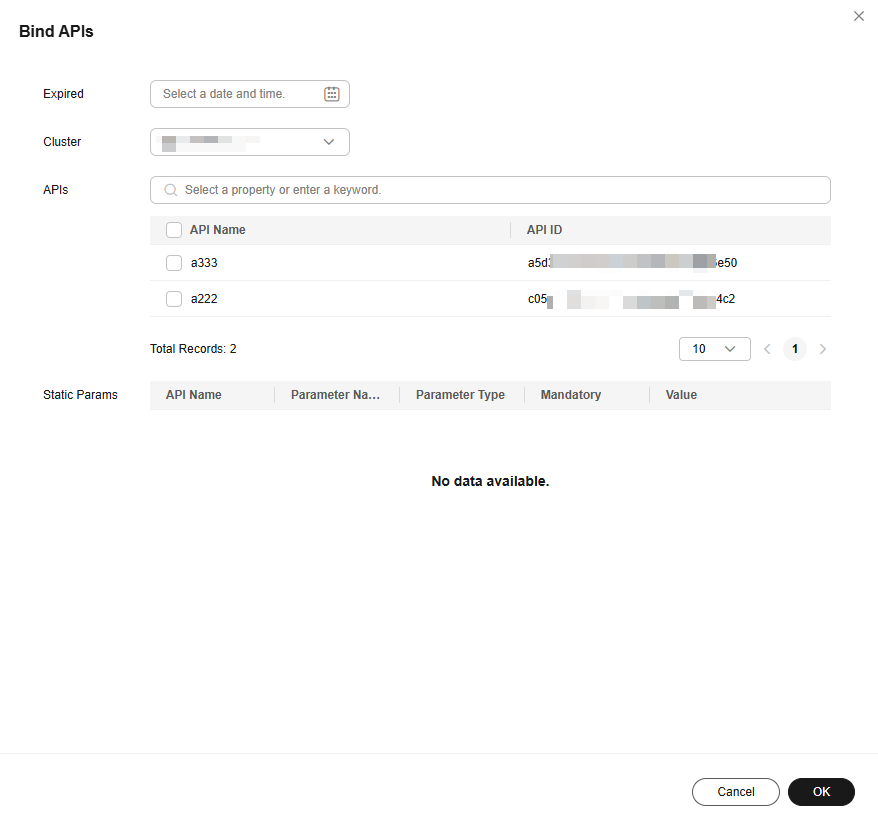
- After the application is approved by the review center, the API authorization is successful.
- After the authorization is complete, view the bound APIs on the app details page.

- If the list of bound APIs contains APIs that do not need to be bound, click Unbind in the Operation column of the API to delete the APIs that do not need to be bound. After the application is approved, the APIs are unbound successfully.
- To test an API to which the app is bound, choose in the Operation column.
- If you want to extend the authorization period of the bound API, click Renew. After the application is approved by the review center, the renewal is successful.
(Authorization Method 2) Authorizing an API Which Uses IAM Authentication to Apps of the IAM Type
An API that uses IAM authentication can be called only after it is authorized. Authorization can be performed by API developers or API callers. This section describes how to authorize an API to apps as an API developer.
- On the DataArts Studio console, locate a workspace and click DataArts DataService.
- In the left navigation pane, choose an edition, for example, Exclusive Edition. The Overview page is displayed.
- Choose .
- Locate the row that contains an API which uses IAM authentication, click More in the Operation column, and select View Authorization. On the Complete Information tab page, click Assign Authorization.
- In the Authorize Apps dialog box, set Expires and Cluster, select IAM apps, and click OK.
Figure 3 Authorize Apps

- After the application is approved by the review center, the API authorization is successful.
- After the authorization is complete, view the bound APIs on the app details page.

- If the list of bound APIs contains APIs that do not need to be bound, click Unbind in the Operation column of the API to delete the APIs that do not need to be bound. After the application is approved, the APIs are unbound successfully.
- To test an API to which the app is bound, choose in the Operation column.
- If you want to extend the authorization period of an API, click Authorize and set a new expiration time. After the application is approved, the authorization is renewed successfully.
Related Operations
Authorizing an API to multiple apps: On the APIs page on the Exclusive Edition console, select APIs, click Batch Operation above the list, and select Authorize.

You cannot authorize APIs of different authentication modes to apps simultaneously.

Feedback
Was this page helpful?
Provide feedbackThank you very much for your feedback. We will continue working to improve the documentation.See the reply and handling status in My Cloud VOC.
For any further questions, feel free to contact us through the chatbot.
Chatbot





