Using Open Source OpenSearch APIs to Import Data to an OpenSearch Cluster
With CSS, you can use open-source OpenSearch APIs on OpenSearch Dashboards or an ECS server to import data to an OpenSearch cluster. JSON files are supported. For details about OpenSearch APIs, see REST API reference.
- Using an Open-Source OpenSearch API to Import Data on OpenSearch Dashboards: Run POST commands to import data.
- Using an Open-Source OpenSearch API to Import Data on an ECS Server: Run cURL commands to import data.
Using an Open-Source OpenSearch API to Import Data on OpenSearch Dashboards
- Log in to the OpenSearch Dashboards.
- Log in to the CSS management console.
- In the navigation pane on the left, choose Clusters > OpenSearch.
- In the cluster list, find the target cluster, and click Dashboards in the Operation column to log in to OpenSearch Dashboards.
- In the left navigation pane, choose Dev Tools.
The left part of the console is the command input box, and the triangle icon in its upper-right corner is the execution button. The right part shows the execution result.
- Run the following command on OpenSearch Dashboards to check whether the cluster has indexes:
GET _cat/indices?v
- If indexes are available in the cluster to which you want to import data, you do not need to create an index. Go to 7.
- If no indexes are available in the cluster, go to the next step to create an index.
- Run the following command on OpenSearch Dashboards to create an index for storing imported data and create a custom mapping to define the data type.
For example, run the following command to create index my_store:
PUT /my_store { "settings": { "number_of_shards": 1 }, "mappings": { "properties": { "productName": { "type": "text" }, "size": { "type": "keyword" } } } } - Run commands on OpenSearch Dashboards to import data. In the example below, only a single piece of data is imported:
POST /my_store/_bulk {"index":{}} {"productName":"Latest art shirts for women in 2017 autumn","size":"L"}The command output is similar to that shown in Figure 1. If the value of the errors field in the result is false, the data is successfully imported.
Using an Open-Source OpenSearch API to Import Data on an ECS Server
On an ECS server, you can run cURL commands to use an open-source OpenSearch API to import JSON files.
In the example below, a cluster in non-security mode is used to describe how to import data using cURL commands. For the commands to use with a security cluster, see Accessing an OpenSearch Cluster Using cURL Commands.
- Obtain the private network address of the cluster.
- Log in to the CSS management console.
- In the navigation pane on the left, choose Clusters > OpenSearch.
- In the cluster list, obtain the target cluster's private IP address from the Private IP Address column. Generally, the IP address format is <host>:<port> or <host>:<port>,<host>:<port>.
If the cluster has only one node, the IP address and port number of this single node are displayed, for example, 10.62.179.32:9200. If the cluster has multiple nodes and all of them are data nodes, the IP addresses and port numbers of all these nodes are displayed; if some of them are client nodes, only the IP addresses and port numbers of these client nodes are displayed; for example, 10.62.179.32:9200,10.62.179.33:9200.
- Log in to the ECS that you are going to use to import data.
For how to buy and use an ECS, see Purchasing and Logging In to a Linux ECS.
- Upload a JSON file to the ECS.
- Run the following command in the path where the JSON file is stored in the ECS to import the JSON file to an OpenSearch cluster.
curl -X PUT "http://{Private network address and port number of the node}/_bulk" -H 'Content-Type: application/json' --data-binary @test.jsonReplace {Private network address and port number of the node} with the private network address and port number of a node in the cluster. The value of the -X parameter is a command and that of the -H parameter is a message header. In the preceding command, PUT is the value of the -X parameter and 'Content-Type: application/json' --data-binary @test.json is the value of the -H parameter. Do not add -k between a parameter and its value. test.json indicates the JSON file to be imported.
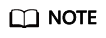
In the case of the failure of a cluster node, if the cluster contains multiple nodes, you can replace {Private network address and port number of the node} with the private network address and port number of any available node in the cluster; if the cluster contains only one node, restore this node and execute the command again.
Example: In this example, assume that you need to import data in the test.json file to an OpenSearch cluster, where communication encryption is disabled and the private network address and port number of one node are 192.168.0.90 and 9200 respectively.
- Run the following command to create an index named my_store:
curl -X PUT http://192.168.0.90:9200/my_store -H 'Content-Type: application/json' -d ' { "settings": { "number_of_shards": 1 }, "mappings": { "properties": { "productName": { "type": "text" }, "size": { "type": "keyword" } } } }' - Run the following command to import the test.json file:
curl -X PUT "http://192.168.0.90:9200/_bulk" -H 'Content-Type: application/json' --data-binary @test.json
In this case, if the following information is displayed, the data is successfully imported:
{"took":204,"errors":false,"items":[{"index":{"_index":"my_store","_type":"_doc","_id":"DJQkBIwBbJvUd2769Wi-","_version":1,"result":"created","_shards":{"total":2,"successful":1,"failed":0},"_seq_no":0,"_primary_term":1,"status":201}},{"index":{"_index":"my_store","_type":"_doc","_id":"DZQkBIwBbJvUd2769Wi_","_version":1,"result":"created","_shards":{"total":2,"successful":1,"failed":0},"_seq_no":1,"_primary_term":1,"status":201}}]}
- Run the following command to create an index named my_store:
Feedback
Was this page helpful?
Provide feedbackThank you very much for your feedback. We will continue working to improve the documentation.See the reply and handling status in My Cloud VOC.
For any further questions, feel free to contact us through the chatbot.
Chatbot






