Viewing Cost Category Details
Important Notes
The splitting details of shared costs are only displayed on the cost category details page. Splitting rules do not affect the data for cost analysis, budget management, and cost details.
Viewing Cost Category Details
- Access the Cost Categories page.
- Click the name of a cost category.
- Specify Time Range in the upper right corner of the displayed page.

- View the details about the cost category.
- Basic information
In this area, the cost category name, creation time, and last update time are displayed.
- Splitting rules
In this area, the splitting rules for shared costs are displayed, and you can click Edit to modify these rules.
- Splitting details
- Cost distribution is displayed in the ring chart on the left.
- The table on the right shows the cost splitting details for Net Amortized Cost or Net Original Cost
Field
Description
Item
Category rule name
Net Amortized Cost
Net amortized cost after the cost splitting rules have been applied
Net Original Cost
Net original cost after the cost splitting rules have been applied
Split Amount
Split amount of the shared cost.
If the value of this field is negative, the corresponding cost is the split source.
Amount Allocated
Amount allocated. Amount allocated = Net amortized cost or Net original cost + Split amount
Proportion
Percentage of an allocated cost to the total cost allocated.
- Basic information
Modifying Splitting Rules for Historical Costs
- Access the Cost Categories page.
- Click the name of a cost category.
- Specify Time Range and click Edit in the upper right corner of the displayed page.

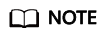
You can choose to only modify the category rules.
- Modify the category rules and splitting rules and click Save.
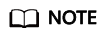
After you modify a cost category, it can take up to four hours for your cost and usage details to be categorized.
Exporting Cost Splitting Details
In the Splitting Details area on the cost category details page, click Export to export the cost splitting details.

Feedback
Was this page helpful?
Provide feedbackThank you very much for your feedback. We will continue working to improve the documentation.See the reply and handling status in My Cloud VOC.
For any further questions, feel free to contact us through the chatbot.
Chatbot







