Help Center/
CodeArts Repo/
User Guide/
Hierarchical Repository Management/
Using Repository Groups/
Viewing the Repository Group List
Updated on 2025-09-23 GMT+08:00
Viewing the Repository Group List
Accessing the Repository Group List
To view the Joined repository group list of a project, perform the following operations:
- On the CodeArts homepage, click the Scrum_Test project to be viewed.
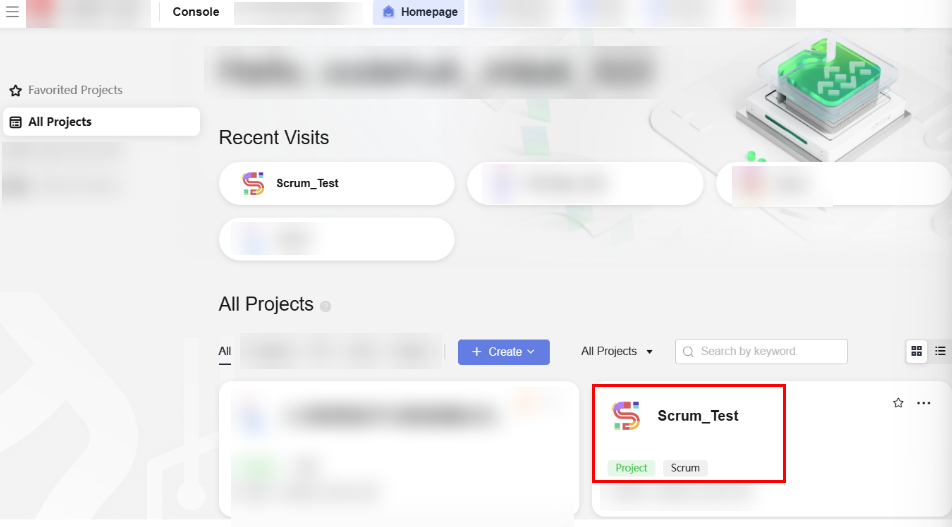
- On the Scrum_Test homepage, click Services in the navigation bar and choose CodeArts Repo.
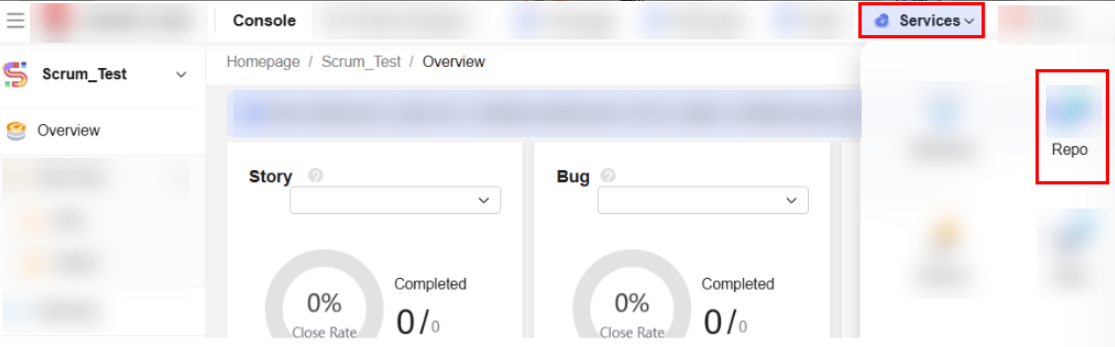
- Choose Repo Groups > Participated. The repository groups that you have joined are displayed.
Figure 1 CodeArts Repo homepage
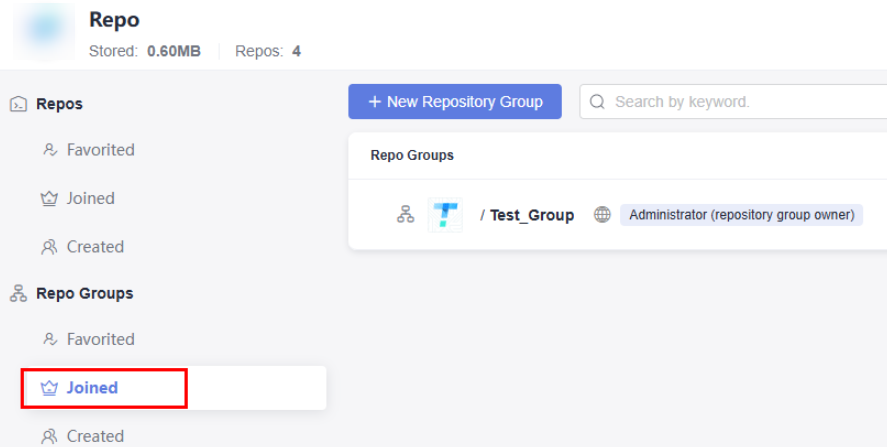
Viewing Details on the Repository Group List Page
As shown in the following figure, you can create and configure a repository group on the repository group list page.
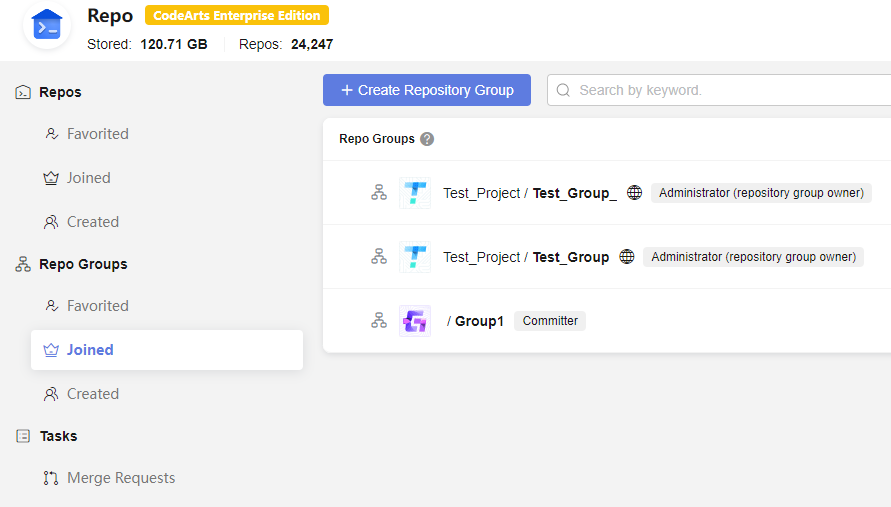
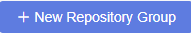 : Click this icon to access the page for creating a repository group.
: Click this icon to access the page for creating a repository group. : Click this icon to follow the repository group. You can click Favorited in the left navigation pane to view the repository group.
: Click this icon to follow the repository group. You can click Favorited in the left navigation pane to view the repository group. : Click this icon on the right of a repository group to access the homepage of child repository groups.
: Click this icon on the right of a repository group to access the homepage of child repository groups. : Click this icon next to the parent repository group. The Repositories, Members, Settings, and New Child Repository Group icons are displayed.
: Click this icon next to the parent repository group. The Repositories, Members, Settings, and New Child Repository Group icons are displayed.
 : Click this icon to access the repository (group) list page.
: Click this icon to access the repository (group) list page. : Click this icon to access the repository group members page.
: Click this icon to access the repository group members page. : Click this icon to access the Repository Group Information page on the Settings tab page.
: Click this icon to access the Repository Group Information page on the Settings tab page. : Click this icon to access the page for creating a child repository group.
: Click this icon to access the page for creating a child repository group.
Parent topic: Using Repository Groups
Feedback
Was this page helpful?
Provide feedbackThank you very much for your feedback. We will continue working to improve the documentation.See the reply and handling status in My Cloud VOC.
The system is busy. Please try again later.
For any further questions, feel free to contact us through the chatbot.
Chatbot





