Force Redirect
Requests from clients to CDN PoPs can be forcibly redirected to HTTP or HTTPS.
Scenarios
Force redirect to HTTP: If you do not have high security requirements, use 301/302/307 to forcibly redirect all client requests to HTTP.
Force redirect to HTTPS: If you have set a certificate for your domain name on CDN and you pay more attention to security, use 301/302/307 to forcibly redirect all client requests to HTTPS.
Precautions
- To use force redirect, configure an HTTPS certificate for your domain name first.
- If you have configured force redirect to HTTPS, disabling the certificate will also disable force redirect to HTTPS.
- If you have enabled HTTP/2, force redirect to HTTP does not take effect.
Procedure
- Log in to the CDN console.
- In the navigation pane, choose .
- In the domain list, click the target domain name or click Configure in the Operation column.
- Click the HTTPS Settings tab.
- Click Edit next to Force Redirect.
Figure 1 Force redirect
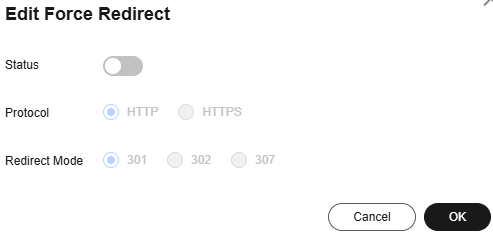
Table 1 Parameter description Parameter
Description
Status
Whether to enable this function.
Enabled: Specify whether to redirect requests from clients to HTTP or HTTPS.
Disabled: Both HTTP and HTTPS requests from clients are supported.
Protocol
HTTP: Requests from clients to CDN PoPs are forcibly redirected to HTTP.
HTTPS: Requests from clients to CDN PoPs are forcibly redirected to HTTPS.
Redirect Mode
301
302
307
- Select a mode and click OK.
Feedback
Was this page helpful?
Provide feedbackThank you very much for your feedback. We will continue working to improve the documentation.See the reply and handling status in My Cloud VOC.
For any further questions, feel free to contact us through the chatbot.
Chatbot





