MongoDB Link Parameters
This link is used to transfer data from a third-party cloud MongoDB service or MongoDB created in the on-premises data center or ECS to a big data platform.
When connecting CDM to an on-premises MongoDB database, configure the parameters as described in Table 1.
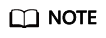
- MongoDB data sources with SSL enabled are not supported.
- Do not change the password or user when a job is running. If you do so, the password will not take effect immediately and the job will fail.
|
Parameter |
Description |
Example Value |
|---|---|---|
|
Name |
Link name, which should be defined based on the data source type, so it is easier to remember what the link is for |
mongodb_link |
|
Server List |
List of MongoDB server addresses. Enter each address in the format of IP address or domain name of the database server:port number, and separate the entered addresses with semicolons (;). |
192.168.0.1:7300;192.168.0.2:7301 |
|
Database Name |
Name of the MongoDB database to be connected |
DB_mongodb |
|
Username |
Username for logging in to MongoDB |
cdm |
|
Password |
Password for logging in to MongoDB |
- |
|
Direct Connection |
This mode applies to the scenario where the network of the primary node is normal but the network of the replica node is abnormal.
NOTE:
|
No |
|
Link Attributes |
Custom link attributes. The MongoDB attributes are supported. The unit is ms. The link attributes are as follows:
|
socketTimeout=60000 |
Feedback
Was this page helpful?
Provide feedbackThank you very much for your feedback. We will continue working to improve the documentation.See the reply and handling status in My Cloud VOC.
For any further questions, feel free to contact us through the chatbot.
Chatbot





