Hibernating an Environment
Prerequisites
You have created an environment.
Hibernating an Environment
All CAE environments in the same region under your account will automatically enter the hibernation state if no component is deployed within 12 hours or components have been running for less than 5 minutes within three days. Then, the system will generate an event. You can view the event details on the AOM console.
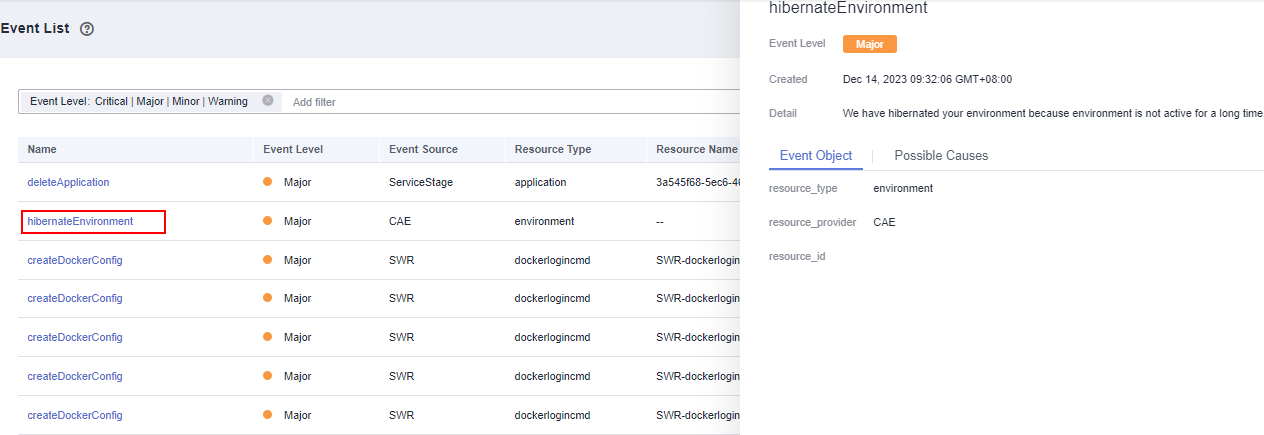
Restrictions After Environment Hibernation
After hibernation, you can wake up the environment and view the applications, components, and system configurations in the environment, but cannot modify them.
Waking Up an Environment
Wake up the environment before deleting it or deploying components in it.
- Log in to CAE.
- Click Wakeup in the upper part of the page.
Figure 2 Wakeup page
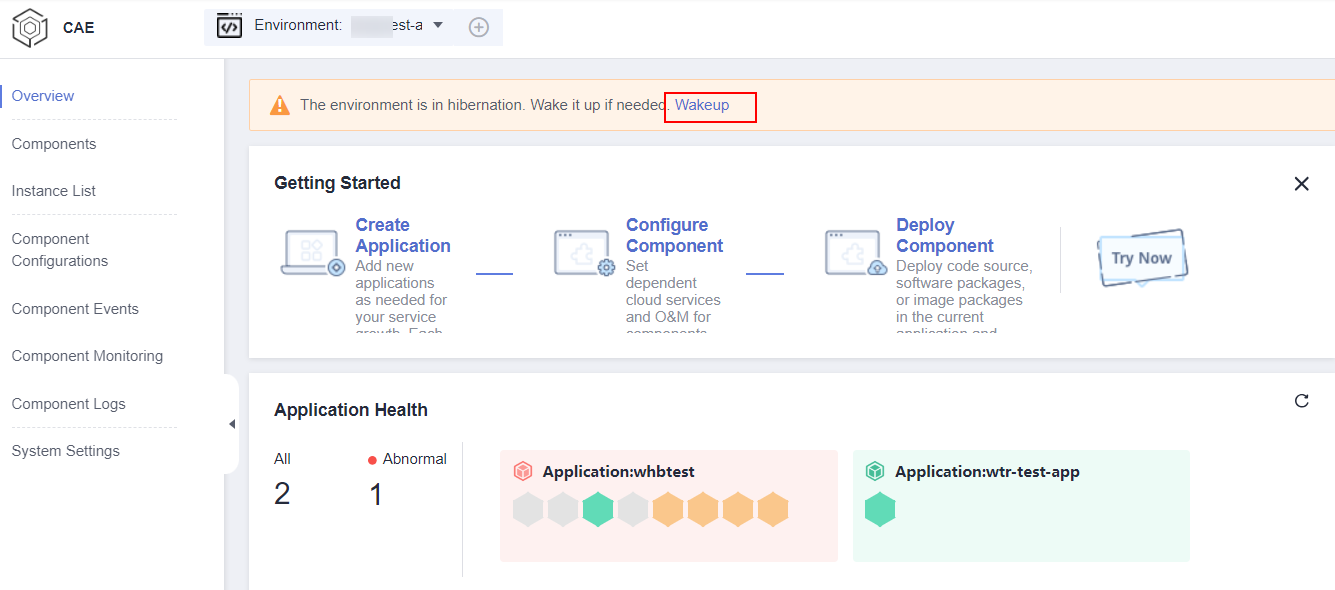
- In the displayed dialog box, confirm the environment information, click OK, and wait until the environment is woken up.
Feedback
Was this page helpful?
Provide feedbackThank you very much for your feedback. We will continue working to improve the documentation.See the reply and handling status in My Cloud VOC.
For any further questions, feel free to contact us through the chatbot.
Chatbot





