Restoring a Backup
You can restore backups of enhanced Hyperledger Fabric instances that have been unsubscribed from or deleted.
Prerequisites
- You have created a backup for an enhanced Hyperledger Fabric instance.
- You have unsubscribed from or deleted the enhanced Hyperledger Fabric instance.
Creating a Restoration Task
- Log in to the BCS console.
- In the navigation pane, click Restoration Management.
- Click Create Restoration Task.
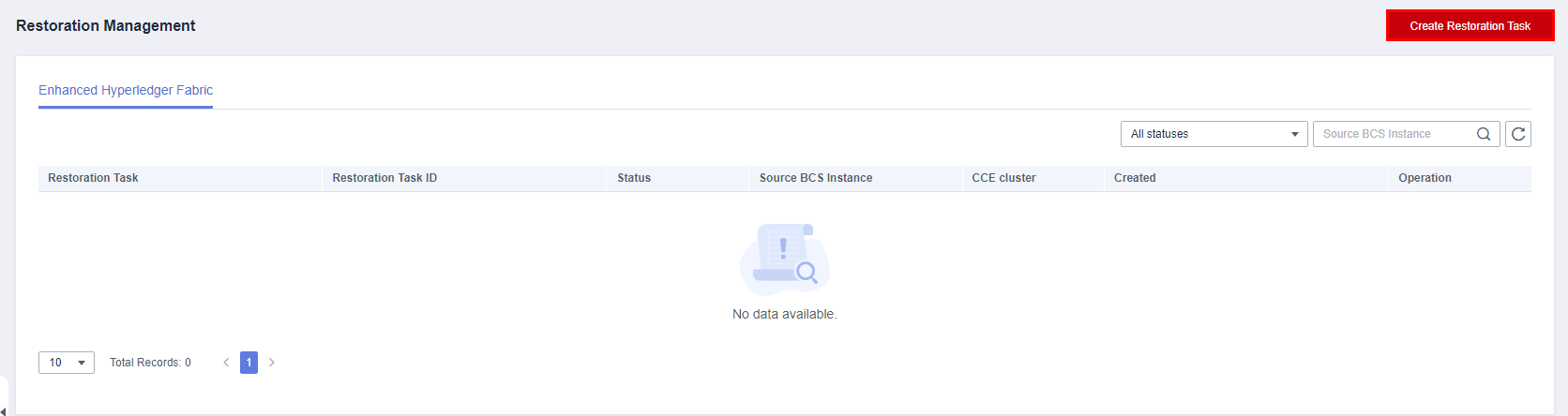
- Configure task parameters.
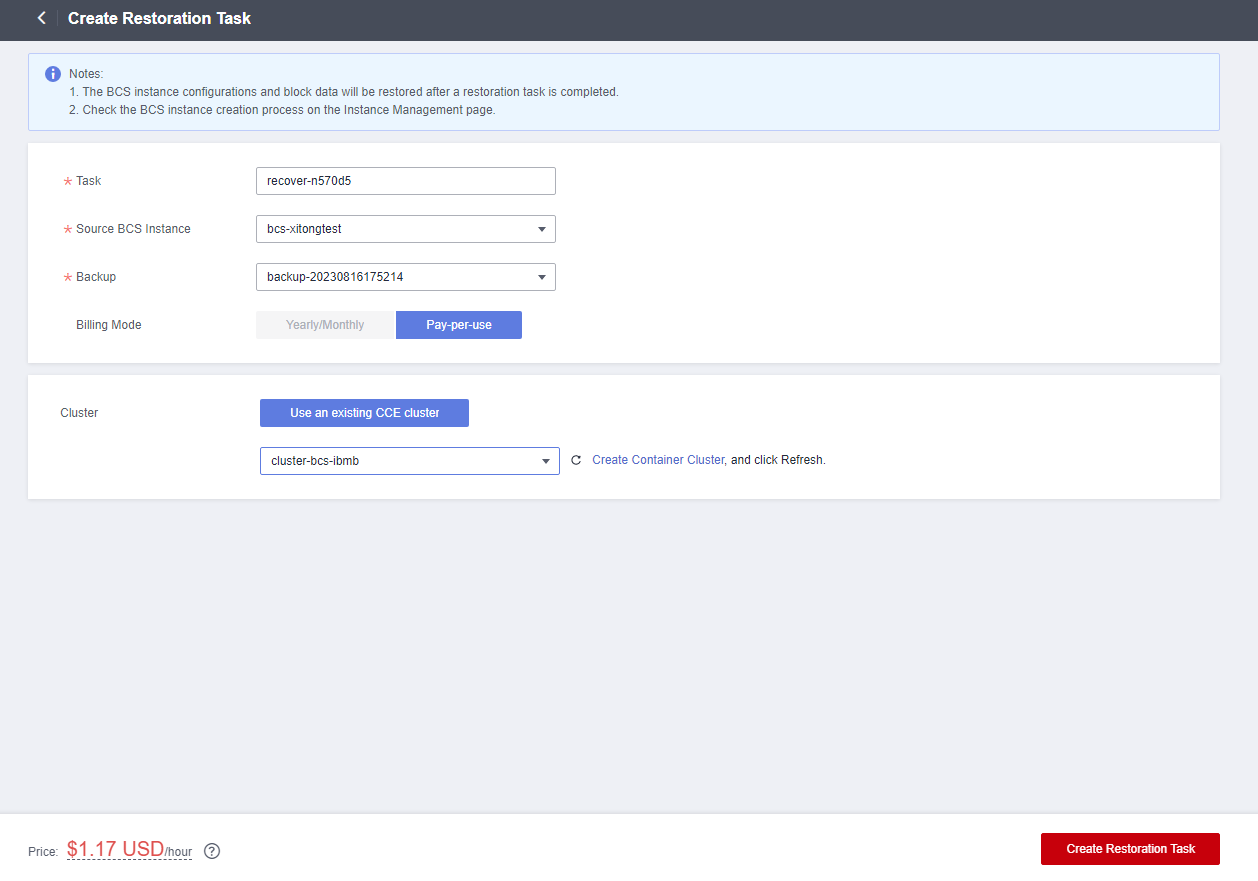
Table 1 Task parameters Parameter
Description
Task
Name of a restoration task. Enter 4 to 24 characters. Only letters, digits, and hyphens (-) are allowed. Do not start with a hyphen (-).
Source BCS Instance
The BCS instance to be restored
Backup
The instance backup to be restored
Billing Mode
This is set by default based on the billing mode of the selected BCS instance.
Cluster
The cluster where the BCS instance will be deployed. You can use an existing cluster or create a new one.
NOTE:- CCE clusters of v1.19 or earlier are supported.
- If the BCS instance uses Fabric v1.4, the CCE cluster must be v1.15 or earlier.
- The memory usage of instantiated containers varies depending on the chaincode language. On each peer, a Go chaincode container takes up 10 MB for running, and a Java chaincode takes up 110 MB. For example, if 100 Java chaincodes need to be instantiated, a 16 vCPUs and 32 GB CCE node is preferred.
Required Duration
This is required if Billing Mode is set to Yearly/Monthly.
- Click Create Restoration Task.
- On the payment page, confirm the order amount, and make the payment. Then return to the BCS console to view the instance that is being created.
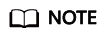
If a restoration task is finished, the BCS instance configuration and block data are restored.
Deleting a Restoration Task
- Log in to the BCS console.
- In the navigation pane, click Restoration Management, then click Delete in the Operation column of a restoration task.
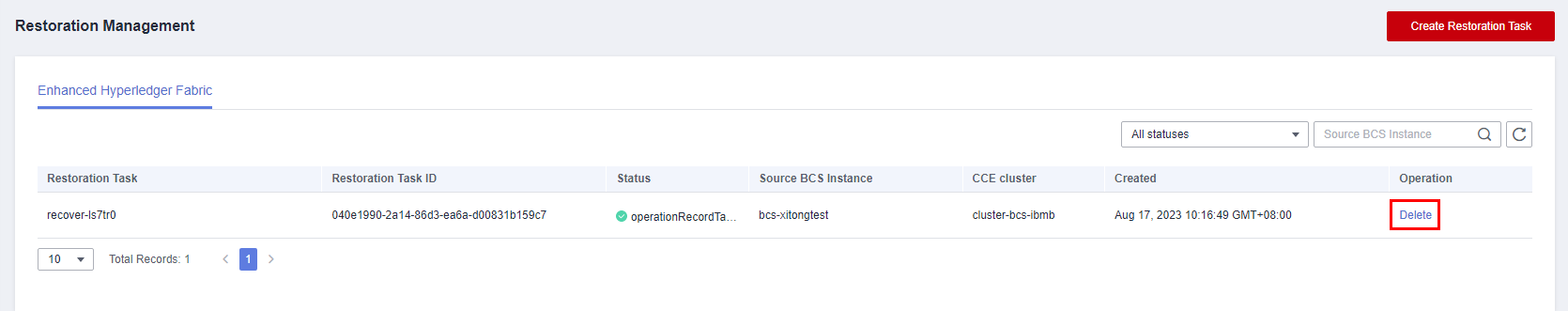
- Click Yes.
Feedback
Was this page helpful?
Provide feedbackThank you very much for your feedback. We will continue working to improve the documentation.See the reply and handling status in My Cloud VOC.
For any further questions, feel free to contact us through the chatbot.
Chatbot





