Configuring an Application and Sub-application
- Log in to the APM console.
- Click
 on the left and choose Application > Application Performance Management.
on the left and choose Application > Application Performance Management. - In the navigation pane, choose Application Monitoring > Metrics.
- Click
 next to the application or sub-application name in the tree.
Figure 1 Configuring an application and sub-application
next to the application or sub-application name in the tree.
Figure 1 Configuring an application and sub-application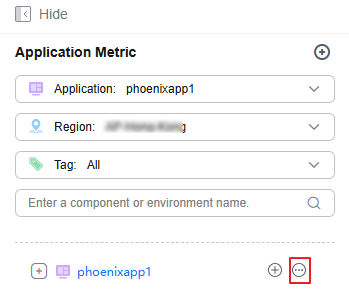
- Configure the application and sub-application according to Table 1.
Table 1 Parameters for configuring the application and sub-application Operation
Description
Modify
Click Modify. In the displayed dialog box, modify the information about the application or sub-application.
Set as Default
If you select Set as Default for an application, it will become the default application. When you log in to the system, the default application will be selected. This option is not available for sub-applications.
Delete
Click Delete.
- Click Yes.
Feedback
Was this page helpful?
Provide feedbackThank you very much for your feedback. We will continue working to improve the documentation.See the reply and handling status in My Cloud VOC.
For any further questions, feel free to contact us through the chatbot.
Chatbot





