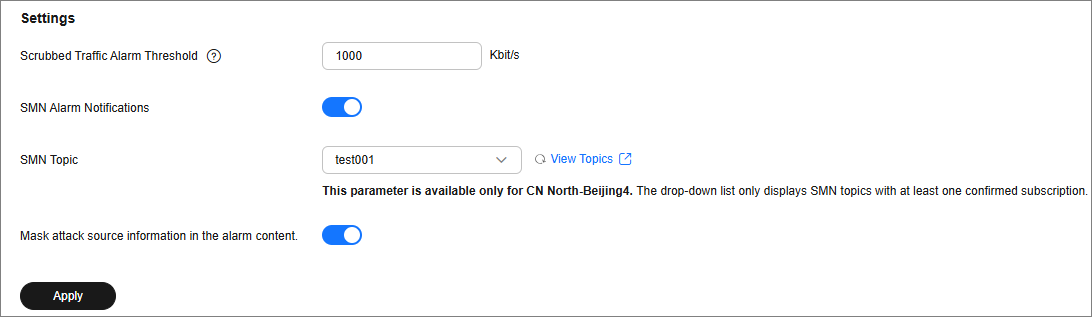Enabling Alarm Notifications for DDoS Attacks
After you enable alarm notifications, a notification message will be sent to you (through the method you have configured) when an IP address is under DDoS attacks.
Limitations and Constraints
Notification topics are available only in CN North-Beijing4 and CN-Hong Kong.
Prerequisites
Before enabling alarm notification, create a topic and add a subscription to the topic in SMN.

You will be billed for using the Simple Message Notification (SMN) service. For billing details, see Product Pricing Details.
Enabling Alarm Notifications
- Log in to the AAD console.
- In the navigation pane on the left, choose . The Alarm Notifications page is displayed.
- On the Alarm Notifications page, configure alarm notifications. Table 1 describes related parameters.
Table 1 Configuring alarm notifications Parameter
Description
Scrubbed Traffic Alarm Threshold
When the volume of scrubbed traffic reaches the threshold, an alarm notification is sent. Set the threshold as required.
Alarm Notifications
Indicates whether the alarm notification function is enabled. There are two values:
 : enabled
: enabled : disabled
: disabled
SMN Topic
You can select an existing topic or click View Topic to create a topic.
For more information about SMN topics, see Simple Message Notification User Guide.
Mask attack source information in the alarm content.
Whether to mask attack source information.
 : Mask attack source information.
: Mask attack source information. : Display attack source information.
: Display attack source information.
- Click Apply.
Related Operations
To disable alarm notifications, set the button in Figure 1 to  .
.
Feedback
Was this page helpful?
Provide feedbackThank you very much for your feedback. We will continue working to improve the documentation.See the reply and handling status in My Cloud VOC.
For any further questions, feel free to contact us through the chatbot.
Chatbot