Project
Overview
Before developing an IoT solution, developers must create an independent project based on their own industry. In the project space, developers can develop IoT products and applications.
Creating a Project
- On the home page of the Developer Center, click Create Project.
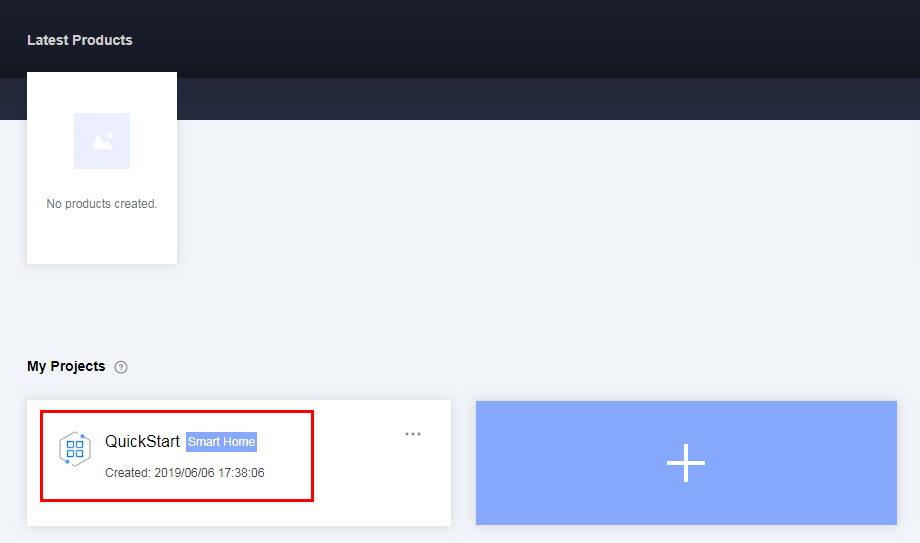
- Specify Project Name, Industry, and Description, and click OK.
 NOTE:
NOTE:
Project Name must be unique and cannot be duplicate with other projects. Otherwise, the creation fails.
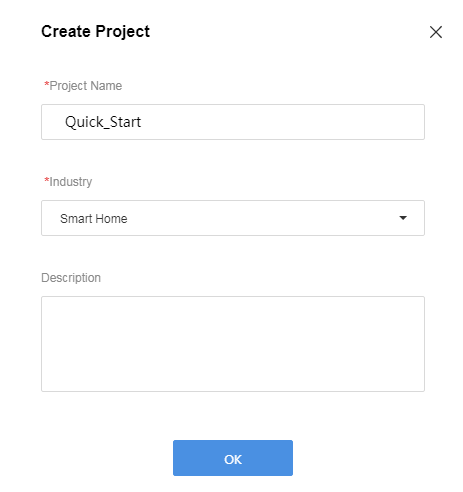
After a project is created, the system returns Application ID and Secret. These two parameters are required for the interconnection between the application and the IoT platform. Therefore, developers are advised to keep them securely. In case that developers forget them, reset them in .
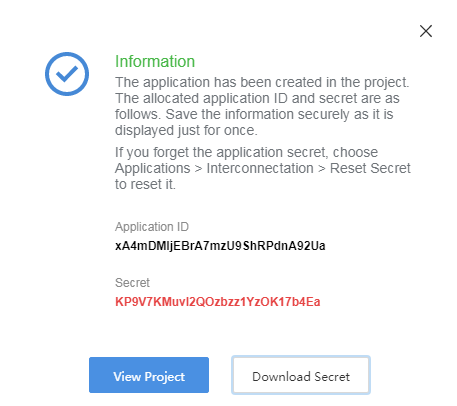
- Click the newly added project to enter the project space.
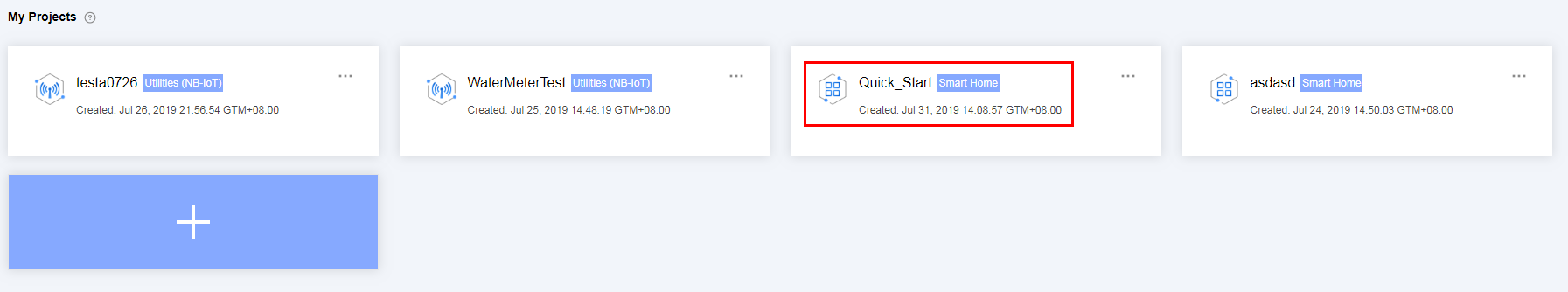
Deleting a Project
After a project is deleted, all resources under the project are cleared. Exercise caution when deleting a project.
- Under My Projects on the home page of the Developer Center, select the project to be deleted, click ··· beside the project name, and click Delete.
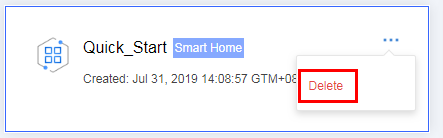
- In the Delete Project dialog box, click OK to delete the project.
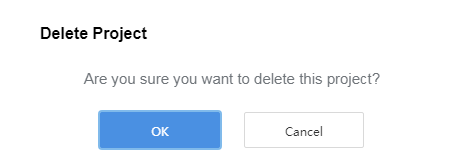
Feedback
Was this page helpful?
Provide feedbackThank you very much for your feedback. We will continue working to improve the documentation.See the reply and handling status in My Cloud VOC.
For any further questions, feel free to contact us through the chatbot.
Chatbot





