What Should I Do If I Cannot Switch to an ECS or HANA ECS Using SSH?
Symptom
When I switched from a Linux ECS/HANA ECS to another Linux ECS/HANA ECS using SSH, the system displayed a message indicating the switching failed.
The message is as follows:
@@@@@@@@@@@@@@@@@@@@@@@@@@@@@@@@@@@@@@@@@@@@@@@@@@@@@@@@@@@ @ WARNING: REMOTE HOST IDENTIFICATION HAS CHANGED! @ @@@@@@@@@@@@@@@@@@@@@@@@@@@@@@@@@@@@@@@@@@@@@@@@@@@@@@@@@@@ IT IS POSSIBLE THAT SOMEONE IS DOING SOMETHING NASTY! Someone could be eavesdropping on you right now (man-in-the-middle attack)! It is also possible that a host key has just been changed. The fingerprint for the RSA key sent by the remote host is 2c:d0:17:8a:82:4c:23:d6:14:be:d0:1d:88:8b:8b:03 [MD5]. Please contact your system administrator. Add correct host key in /root/.ssh/known_hosts to get rid of this message. Offending ECDSA key in /root/.ssh/known_hosts:1 You can use following command to remove all keys for this IP: ssh-keygen -R fanhana-0002 -f /root/.ssh/known_hosts RSA host key for fanhana-0002 has changed and you have requested strict checking. Host key verification failed.
Possible Causes
- OpenSSH has been reinstalled on the target ECS/HANA ECS.
- The node IP address or name has been changed.
- Other issues have occurred.
Handling Method
Delete the known_hosts file on the local end to resolve this issue. To do so, perform the following operations:
- On the local ECS/HANA ECS, switch to the CLI as user root.
- Run the following command to delete the known_hosts file:
rm /root/.ssh/known_hosts
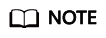
After the file deletion, when you attempt to switch to the target ECS/HANA ECS using SSH, the system displays the fingerprint as well as the message "Are you sure you want to continue connecting (yes/no)?". In such a case, enter yes and continue the switching.
Feedback
Was this page helpful?
Provide feedbackThank you very much for your feedback. We will continue working to improve the documentation.See the reply and handling status in My Cloud VOC.
For any further questions, feel free to contact us through the chatbot.
Chatbot





