Deleting Images
Scenarios
You can delete private images that will no longer be used.
- Deleted private images cannot be retrieved. Perform this operation only when absolutely necessary.
- After a private image is deleted, it cannot be used to create ECSs or EVS disks.
- After a private image is deleted, ECSs created from the image can still be used and are still billed. However, the OS cannot be reinstalled for the ECSs and ECSs with the same configuration cannot be created.
- Deleting the source image of a replicated image has no effect on the replicated image. Similarly, deleting a replicated image has no effect on its source.
- If a full-ECS image is still being created when you delete it, some intermediate backups may fail to be deleted. To avoid generating any unnecessary expenditures, you can delete them on the CBR console.
Procedure
- Access the IMS console.
- Log in to the management console.
- Under Computing, click Image Management Service.
The IMS console is displayed.
- Click the Private Images tab to display the image list.
- Locate the row that contains the image, choose More > Delete in the Operation column.
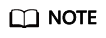
To delete multiple images:
- Select the images you want to delete in the image list.
- Click Delete above the image list.
- (Optional) Select Delete cloud server backups of the full-ECS images.
This parameter is available only when you have selected full-ECS images from the image list.
If you select this option, the system will delete CBR backups of the full-ECS images.
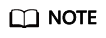
If CBR backups failed to be deleted, the cause may be that these backups are being created and cannot be deleted. In this case, manually delete them as prompted.
- Click Yes.
Feedback
Was this page helpful?
Provide feedbackThank you very much for your feedback. We will continue working to improve the documentation.See the reply and handling status in My Cloud VOC.
For any further questions, feel free to contact us through the chatbot.
Chatbot





