Setting Scheduled WTP Protection
You can schedule WTP protection to allow website updates in specific periods.
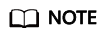
Exercise caution when you set the periods to disable WTP, because files will not be protected in those periods.
Constraints
Only the servers that are protected by the HSS WTP edition support the operations described in this section.
Rules for Setting an Unprotected Period
- Unprotected period >= 5 minutes
- Unprotected period < 24 hours
- Periods (except for those starting at 00:00 or ending at 23:59) cannot overlap and must have an at least 5-minute interval.
- A period cannot span two days.
- The server time is used as a time base.
Procedure
- Log in to the management console.
- In the upper left corner of the page, click
 , select a region, and choose .
, select a region, and choose . - Choose Prevention > Web Tamper Protection, click Configure Protection.
- On the Configure Protection tab, click Settings under Scheduled Protection.
- Set the unprotected period and days in a week to automatically disable protection.
- Click Add Unprotected Period. Configure parameters in the dialog box that is displayed.
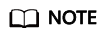
Configuration constraints:
- Unprotected period >= 5 minutes
- Unprotected period < 24 hours
- Periods (except for those starting at 00:00 or ending at 23:59) cannot overlap and must have an at least 5-minute interval.
- A period cannot span two days.
- The server time is used as a time base.
- Click OK.
- Select the days to disable protection.
For example, if you select Mon., Thu., and Sat., the server automatically disables the WTP function during the unprotected period on these days.
- Click OK.
- Click Add Unprotected Period. Configure parameters in the dialog box that is displayed.
- Return to the Configure Protection tab and toggle on
 to enable Scheduled Protection.
to enable Scheduled Protection.
Feedback
Was this page helpful?
Provide feedbackThank you very much for your feedback. We will continue working to improve the documentation.See the reply and handling status in My Cloud VOC.
For any further questions, feel free to contact us through the chatbot.
Chatbot





