Modifying the Event Source Executor Configuration on the Web UI
On the RTD web UI, you can view and modify executor configuration parameters for common event sources in real time. The system supports hot update or automatically restarts the BLU to apply the modified configurations. Services are interrupted, and other operations of the event sources, such as message sending, may be affected. Event sources that are being restarted cannot be modified.
Description
- Custom parameters cannot be added.
- Only the parameters listed in Table 1 are modifiable on the UI. For other parameters, you need to download the configuration file, modify them, and upload the file.
Modifying Event Source Executor Configurations on the UI
- Log in to the RTD web UI as a service user and select a tenant. For details, see Accessing the RTDService Web UI.
- Choose Business Management > Basic Configuration > Event Source Management.
- Locate the row that contains the event source you want to modify, and click Configure Parameter in the Operation column. The parameter configuration page is displayed. For details about other parameters, see Table 1.
Figure 1 Configuring parameters
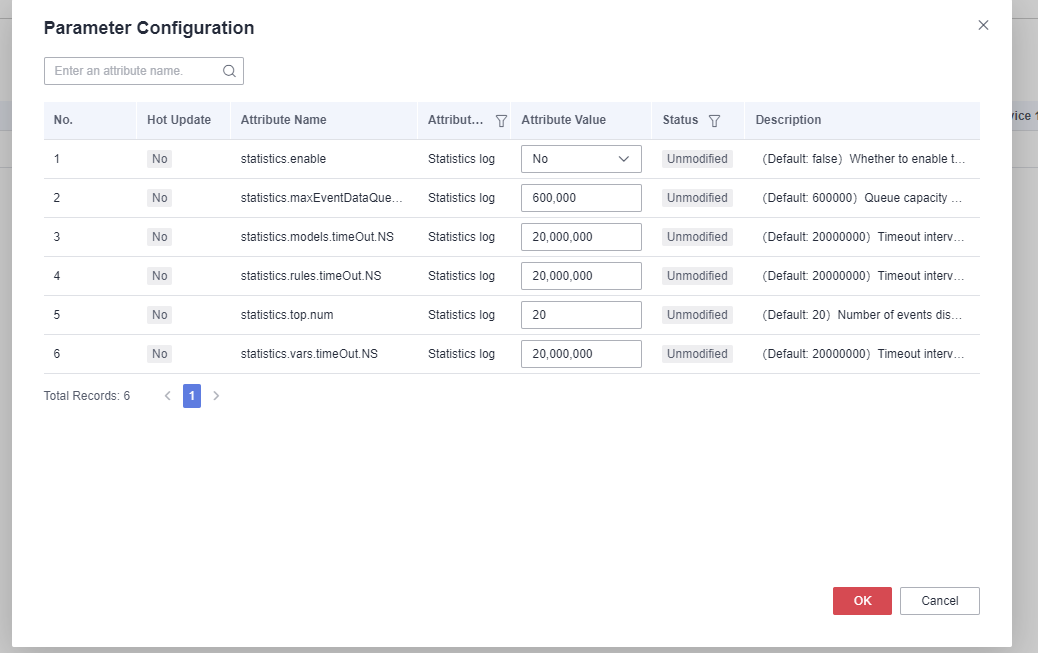
Table 1 Event source configuration parameters Parameter
Hot Update
Default Value
Description
statistics.enable
No
false
Whether to enable the statistics log function
statistics.top.num
No
20
Number of events displayed in statistics logs. By default, the logs will display the top 20 events that are the most time-consuming.
statistics.maxEventDataQueueSize
No
600000
Queue capacity of statistics events. Each BLU handles 600,000 transactions per minute by default.
statistics.vars.timeOut.NS
No
20000000
Timeout for calculating the variables of a statistical event, in nanoseconds
statistics.models.timeOut.NS
No
20000000
Timeout for calculating the models of a statistical event, in nanoseconds
statistics.rules.timeOut.NS
No
20000000
Timeout for calculating the rules of a statistical event, in nanoseconds
pipeline.num
No
4
Number of workflows in the BLU
pipeline.parallel.num
No
1
Number of concurrent workflows
pipeline.threadpool.num
No
0
Number of workflow thread pools
log.result.enable
No
false
Whether to generate result logs
multiDimensionsRules.enable
No
false
Whether to enable multi-dimensional rules.
multiple.dimensions.processing.parallel
No
false
Whether to enable multi-dimensional concurrency.
windowVar.query.redis.thread.num
No
30
Number of Redis threads for querying window variables.
logTraceFlag
No
0
Log trace flag indicating how detailed the logs are. The value is set by bit.
- 0: default value. Only Eventdata, Data, Rules, Result, and Userdata are included in the logs.
- 1: variable calculation result
- 2: trace information
- 4: exception information
- 8: result of Model
- 16: Model variables
- 32: calculation result of prediction variables
- 64: result of Drools
- 127: all trace information
- 256: data information excluded
- 512: Userdata information, including TraceInfo and Exception, is excluded.
- 1024: FilterRules and ProcRules excluded
- 2048: RtdResults information excluded

- Hot Update: whether the parameter supports hot update
- Yes: Apply value changes without restarting the BLU
- No: The system automatically restarts the BLU to apply value changes.
- Status: whether the value is modified (compared with the default value)
- The logTraceFlag parameter is contained in the eventSourceConfig.json file, and other parameters are contained in the rtd_executor.properties file.
- Click OK.
Feedback
Was this page helpful?
Provide feedbackThank you very much for your feedback. We will continue working to improve the documentation.See the reply and handling status in My Cloud VOC.
For any further questions, feel free to contact us through the chatbot.
Chatbot





