Adjusting the Redis Cluster Capacity
Scenario
After a Redis cluster is created, the MRS cluster administrator can add instances that are not added to other Redis clusters or release idle instances in the Redis cluster based on the service data processing status to improve hardware resource utilization.
Procedure
Scale out a Redis cluster.

Redis logical clusters can be scaled out online. During scale-out, some slots of the active instance in the cluster need to be migrated to new instances, which occupies service TPS. You are advised to perform online scale-out during off-peak hours. Check the following for a Redis logical cluster to ensure successful scale-out:
- Check the Redis alarm information. Ensure that there are no alarms related to the cluster to be scaled out or instances in the cluster (excluding the alarm "Redis Instance Memory Usage Exceeds the Threshold").
- Choose Cluster > Name of the desired cluster > Services > Redis. In the Alarm and Event History area of the Dashboard tab page that is displayed, check whether active/standby switchovers frequently occur in the current Redis cluster. If yes, scale-out is not recommended.
- Check whether RDB persistence has been enabled for the Redis cluster to be scaled out. If not, scale-out is not recommended.
- You are advised not to add more than 60 Redis instances on a node.
- Choose Cluster > Name of the desired cluster > Services > Redis > Redis Manager.
- Click Expand in the Operation column of the target Redis cluster.
- On the Select Instance page, select the Redis instances to be added to the Redis cluster and click Next.

For proper active/standby relationship and to ensure high data reliability, instances in a Redis cluster must meet the following conditions:
- Redis instances in a Redis cluster must be distributed to at least three nodes (at least six Redis instances).
- The total number of Redis instances in a Redis cluster is an even number, and the active and standby instances (for example, M1 and S1) in the same group cannot be deployed on the same node.
- Active Redis instances on each node must be less than half of the total number of master instances in the entire Redis cluster.
- During cluster scale-out, some service data cannot be read or written due to data migration. Ensure that the Redis cluster load is light or the Redis cluster does not provide services for external systems.
- After cross-AZ HA is enabled, instances in a Redis cluster must be distributed in at least three AZs (at least six Redis instances).
- After cross-AZ HA is enabled, the total number of instances in the cluster is an even number, and the master and slave instances in the same group (for example, M1 and S1) cannot be in the same AZ.
Figure 1 Redis cluster scale-out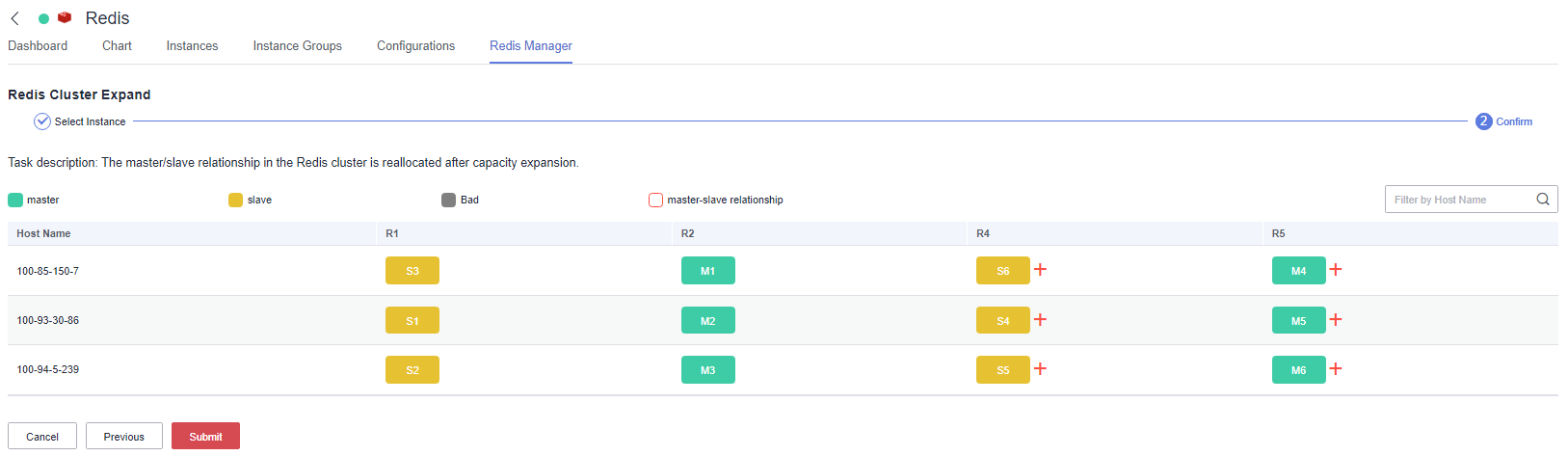
- The system generates the master/slave relationship of the new Redis instance. Click Submit.
Scale in a Redis cluster.

Redis logical clusters can be scaled in online. During scale-in, slots on the instances to be deleted need to be migrated to other instances in the cluster, which occupies service TPS. You are advised to perform online scale-in during off-peak hours. Check the following for a Redis logical cluster to ensure successful scale-in:
- Check the Redis alarm information. Ensure that there are no alarms related to the cluster to be scaled in or instances in the cluster (excluding the alarm "Redis Instance Memory Usage Exceeds the Threshold").
- Choose Cluster > Name of the desired cluster > Services > Redis. In the Alarm and Event History area of the Dashboard tab page that is displayed, check whether active/standby switchovers frequently occur in the current Redis cluster. If yes, scale-in is not recommended.
- Check whether RDB persistence has been enabled for the Redis cluster to be scaled in. If not, scale-in is not recommended.
- Choose Cluster > Name of the desired cluster > Services > Redis > Redis Manager.
- Click Reduce in the Operation column of the target Redis cluster.
- On the Select Instance page, select the Redis instance to be released and click Next.

For proper active/standby relationship and to ensure high data reliability, instances in a Redis cluster must meet the following conditions:
- Redis instances in a Redis cluster must be distributed to at least three nodes (at least six Redis instances).
- The total number of Redis instances in a Redis cluster is an even number, and the active and standby instances (for example, M1 and S1) in the same group cannot be deployed on the same node.
- Active Redis instances on each node must be less than half of the total number of master instances in the entire Redis cluster.
- During cluster scale-in, some service data cannot be read or written due to data migration. Ensure that the Redis cluster load is light or the Redis cluster does not provide services for external systems.
- After cross-AZ HA is enabled, instances in a Redis cluster must be distributed in at least three AZs (at least six Redis instances).
- After cross-AZ HA is enabled, the total number of instances in the cluster is an even number, and the master and slave instances in the same group (for example, M1 and S1) cannot be in the same AZ.
- Currently, reducing Redis cluster capacity does not support large values. Export and delete large values from Redis clusters before capacity reduction.
- Click Submit.
Feedback
Was this page helpful?
Provide feedbackThank you very much for your feedback. We will continue working to improve the documentation.See the reply and handling status in My Cloud VOC.
For any further questions, feel free to contact us through the chatbot.
Chatbot





