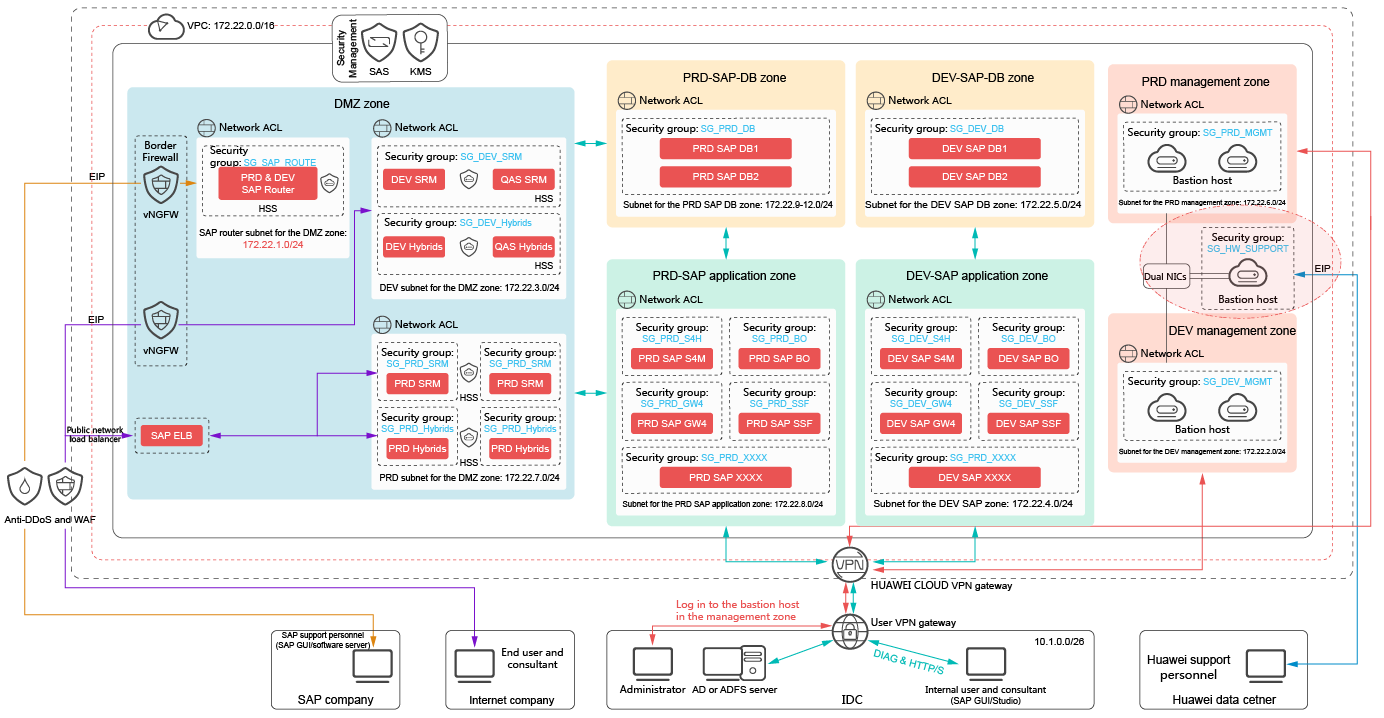Huawei Technical Support Channel Security Solution
If you need Huawei technical support, install a Huawei dedicated bastion host to ensure O&M channel security. For details, see Figure 1.
The Huawei dedicated bastion host differs from an enterprise intranet bastion host in the following aspects:
- The Huawei dedicated bastion host is configured with two network interface cards (NICs). The two NICs belong to the subnets for the PRD management zone and DEV management zone, respectively.
- You need to configure an EIP for the Huawei dedicated bastion host so that Huawei technical support can use the EIP for access.
The Huawei dedicated bastion host needs to allow access from the Internet. Therefore, you need to add inbound ACL rules to the subnet to which the NIC bound with the EIP belongs, allowing access from the Internet to the Huawei dedicated bastion host. You do not need to modify outbound ACL rules.
If the NIC bound with the EIP belongs to the subnet for the DEV-management zone, you need to add the following inbound ACL rules.
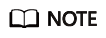
IP addresses and ports in this section are only used as examples. If necessary, add temporary ACL rules to allow access from other source IP addresses.
Table 1 Inbound rules of network ACL NACL-DEV-MGMT Rule
Source IP Address
Protocol
Destination Port
Allow or Deny
Description
For Huawei technical support
2.2.2.0/24
TCP
8443
Allow
Allows the administrator in Huawei technical support (from fixed source IP addresses) to access the Huawei dedicated bastion host.
Feedback
Was this page helpful?
Provide feedbackThank you very much for your feedback. We will continue working to improve the documentation.See the reply and handling status in My Cloud VOC.
For any further questions, feel free to contact us through the chatbot.
Chatbot