Generating Authentication Parameters for Browser-Based Uploads (SDK for Python)
Function
This API generates parameters for authentication. The parameters can be used to perform a browser-based upload through POST operations.
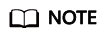
There are two request parameters generated for authentication:
- policy, which corresponds to the policy parameter in the form.
- signature, which corresponds to the signature parameter in the form.
Restrictions
- To upload an object, you must be the bucket owner or have the required permission (obs:object:PutObject in IAM or PutObject in a bucket policy). For details, see Introduction to OBS Access Control, IAM Custom Policies, and Configuring an Object Policy.
- The mapping between OBS regions and endpoints must comply with what is listed in Regions and Endpoints.
Method
ObsClient.createPostSignature(bucketName, objectKey, expires, formParams)
Request Parameters
|
Parameter |
Type |
Mandatory (Yes/No) |
Description |
|---|---|---|---|
|
bucketName |
str |
No |
Explanation: Bucket name Restrictions:
Default value: None |
|
objectKey |
str |
No |
Explanation: Object name. An object is uniquely identified by an object name in a bucket. An object name is a complete path that does not contain the bucket name. For example, if the address for accessing the object is examplebucket.obs.ap-southeast-1.myhuaweicloud.com/folder/test.txt, the object name is folder/test.txt. Value range: The value must contain 1 to 1,024 characters. Default value: None |
|
expires |
int |
No |
Explanation: Expiration time of authentication for a browser-based upload Value range: An integer greater than or equal to 0, in seconds Default value: 300 |
|
formParams |
dict |
No |
Explanation: Parameters of browser-based uploads, not including key, policy, and signature. Value range:
Default value: None |
Responses
|
Parameter |
Type |
Description |
|---|---|---|
|
originPolicy |
str |
Explanation: policy not encoded by Base64. This parameter can only be used for verification. Example: {"expiration":"2023-09-12T12:52:59Z","conditions":[{"content-type":"text/plain"},{"bucket":"examplebucket"},{"key":"example/objectname"},]}" Default value: None |
|
policy |
str |
Explanation: Base64-encoded value of policy in the form Example: eyJleHBpcmF0aW9uIjoiMjAyMy0wOS0xMlQxMjo1Mjo1OVoiLCJjb25kaXRpb25zIjpbeyJjb250ZW50LXR5cGUiOiJ0ZXh0L3BsYWluIn0seyJidWNrZXQiOiJleGFtcGxlYnVja2V0In0seyJrZXkiOiJleGFtcGxlL29iamVjdG5hbWUifSxdfQ== Default value: None |
|
signature |
str |
Explanation: signature in the form Example: g0jQr4v9VWd1Q2FOFDG6LGfV9Cw= Default value: None |
Code Examples
This example generates authentication parameters policy and signature for a browser-based upload.
1 2 3 4 5 6 7 8 9 10 11 12 13 14 15 16 17 18 19 20 21 22 23 24 25 26 27 28 29 30 31 |
from obs import ObsClient import os import traceback # Obtain an AK and SK pair using environment variables or import the AK and SK pair in other ways. Using hard coding may result in leakage. # Obtain an AK and SK pair on the management console. For details, see https://support.huaweicloud.com/intl/en-us/usermanual-ca/ca_01_0003.html. ak = os.getenv("AccessKeyID") sk = os.getenv("SecretAccessKey") # (Optional) If you use a temporary AK and SK pair and a security token to access OBS, obtain them from environment variables. # security_token = os.getenv("SecurityToken") # Set server to the endpoint corresponding to the bucket. CN-Hong Kong is used here as an example. Replace it with the one in use. server = "https://obs.ap-southeast-1.myhuaweicloud.com" # Create an obsClient instance. # If you use a temporary AK and SK pair and a security token to access OBS, you must specify security_token when creating an instance. obsClient = ObsClient(access_key_id=ak, secret_access_key=sk, server=server) try: bucketName = "examplebucket" objectKey = "objectname" # Configure the validity period (in seconds) for a browser-based upload request. 3600 is used as an example. expires = 3600 # Specify parameters for a browser-based upload except key, policy, and signature. In this example, x-obs-acl is set to private and content-type is set to text/plain. formParams = {'x-obs-acl': 'private', 'content-type': 'text/plain'} # Create parameters for a browser-based upload. resp = obsClient.createPostSignature(bucketName, objectKey, expires, formParams) print('originPolicy:', resp.originPolicy) print('policy:', resp.policy) print('signature:', resp.signature) except: print(traceback.format_exc()) |
Feedback
Was this page helpful?
Provide feedbackThank you very much for your feedback. We will continue working to improve the documentation.See the reply and handling status in My Cloud VOC.
For any further questions, feel free to contact us through the chatbot.
Chatbot





