Listing Objects in a Bucket (SDK for Node.js)

If you have any questions during development, post them on the Issues page of GitHub.
Function
This API lists some or all of the objects in a bucket. You can configure the prefix, number, or start position as the filter to list objects. Returned objects are listed in alphabetical order by object name.
Restrictions
- A maximum of 1,000 objects can be listed for each API call.
- To list objects in a bucket, you must be the bucket owner or have the required permission (obs:bucket:ListBucket in IAM or ListBucket in a bucket policy). For details, see Introduction to OBS Access Control, IAM Custom Policies, and Creating a Custom Bucket Policy.
- To learn about the mappings between OBS regions and endpoints, see Regions and Endpoints.
Method
ObsClient.listObjects(params)
Request Parameters
|
Parameter |
Type |
Mandatory (Yes/No) |
Description |
|---|---|---|---|
|
Bucket |
string |
Yes |
Explanation: Bucket name Restrictions:
Value range: The value can contain 3 to 63 characters. Default value: None |
|
Marker |
string |
No |
Explanation: Object name to start with when listing objects in a bucket. Objects after the specified object are returned in alphabetical order. Restrictions: This parameter is only used for listing objects with a single version. Value range: The value can contain 1 to 1,024 characters. Default value: None |
|
Prefix |
string |
No |
Explanation: Name prefix that the objects to be listed must contain Assume that you have the following objects: logs/day1, logs/day2, logs/day3, and ExampleObject.jpg. If you specify logs/ as the prefix, logs/day1, logs/day2, and logs/day3 will be returned. If this parameter is left blank and there are no other filtering criteria, all objects in the bucket will be returned. Restrictions: None Value range: The value can contain 1 to 1,024 characters. Default value: None |
|
MaxKeys |
number |
No |
Explanation: The maximum number of objects returned in the response in alphabetical order Restrictions: None Value range: The value ranges from 1 to 1000. If the specified value is greater than 1000, only 1,000 objects are returned. Default value: 1000 |
|
Delimiter |
string |
No |
Explanation: Object names are grouped by this parameter, which is often used with Prefix. If a prefix is specified, objects with the same string from the prefix to the first delimiter are grouped into one CommonPrefixes. If no prefix is specified, objects with the same string from the first character to the first delimiter are grouped into one CommonPrefixes. Assume that a bucket has objects abcd, abcde, and bbcde in it. If Delimiter is set to d and Prefix is set to a, objects abcd and abcde are grouped into a CommonPrefixes with abcd as the prefix. If only Delimiter is set to d, objects abcd and abcde are grouped into a CommonPrefixes with abcd as the prefix, and bbcde is placed separately into another CommonPrefixes with bbcd as the prefix. For a parallel file system, if this parameter is not specified, all the content in the directory is recursively listed by default, and subdirectories are also listed. In big data scenarios, parallel file systems usually have multiple directory levels, and each directory level has a large number of objects. In such case, you are advised to configure [delimiter=/] to list only the content in the current directory, without the content in subdirectories, to make the listing more efficient. Restrictions: None Value range: The value can contain 1 to 1,024 characters. Default value: None |
|
EncodingType |
string |
No |
Explanation: Encoding type for some elements in the response. If Delimiter, Marker, Prefix, CommonPrefixes, NextMarker, and Key contain control characters (special characters) that are not supported by the XML 1.0 standard, set this parameter to url. Restrictions: None Value range: url Default value: None. If you leave this parameter blank, encoding is not applied. |
Responses
|
Type |
Description |
|---|---|
|
NOTE:
This API returns a Promise response, which requires the Promise or async/await syntax. |
Explanation: Returned results. For details, see Table 3. |
|
Parameter |
Type |
Description |
|---|---|---|
|
CommonMsg |
Explanation: Common information generated after an API call is complete, including the HTTP status code and error code. For details, see Table 4. |
|
|
InterfaceResult |
Explanation: Results outputted for a successful call. For details, see Table 5. Restrictions: This parameter is not included if the value of Status is greater than 300. |
|
Parameter |
Type |
Description |
|
Status |
number |
Explanation: HTTP status code returned by the OBS server. Value range: A status code is a group of digits indicating the status of a response. It ranges from 2xx (indicating successes) to 4xx or 5xx (indicating errors). For details, see Status Codes. |
|
Code |
string |
Explanation: Error code returned by the OBS server. |
|
Message |
string |
Explanation: Error description returned by the OBS server. |
|
HostId |
string |
Explanation: Request server ID returned by the OBS server. |
|
RequestId |
string |
Explanation: Request ID returned by the OBS server. |
|
Id2 |
string |
Explanation: Request ID2 returned by the OBS server. |
|
Indicator |
string |
Explanation: Error code details returned by the OBS server. |
|
Parameter |
Type |
Description |
|---|---|---|
|
RequestId |
string |
Explanation: Request ID returned by the OBS server |
|
Location |
string |
Explanation: Region where a bucket is located. |
|
Bucket |
string |
Explanation: Bucket name |
|
Prefix |
string |
Explanation: Object name prefix, which is consistent with that set in the request. Assume that you have the following objects: logs/day1, logs/day2, logs/day3, and ExampleObject.jpg. If you specify logs/ as the prefix, logs/day1, logs/day2, and logs/day3 will be returned. If this parameter is left blank and there are no other filtering criteria, all objects in the bucket will be returned. |
|
Marker |
string |
Explanation: Object name to start with when listing objects. Objects after the specified object are returned in alphabetical order. |
|
Delimiter |
string |
Explanation: Object names are grouped by this parameter, which is often used with Prefix. If a prefix is specified, objects with the same string from the prefix to the first delimiter are grouped into one CommonPrefixes. If no prefix is specified, objects with the same string from the first character to the first delimiter are grouped into one CommonPrefixes. Assume that a bucket has objects abcd, abcde, and bbcde in it. If Delimiter is set to d and Prefix is set to a, objects abcd and abcde are grouped into a CommonPrefixes with abcd as the prefix. If only Delimiter is set to d, objects abcd and abcde are grouped into a CommonPrefixes with abcd as the prefix, and bbcde is placed separately into another CommonPrefixes with bbcd as the prefix. For a parallel file system, if this parameter is not specified, all the content in the directory is recursively listed by default, and subdirectories are also listed. In big data scenarios, parallel file systems usually have multiple directory levels, and each directory level has a large number of objects. In such case, you are advised to configure [delimiter=/] to list only the content in the current directory, without the content in subdirectories, to make the listing more efficient. |
|
MaxKeys |
number |
Explanation: The maximum number of objects returned in the response in alphabetical order. This parameter corresponds to the same parameter in the request. |
|
IsTruncated |
string |
Explanation: Whether all results are returned in the response. A maximum of 1,000 objects can be listed at a time. If the number of objects is greater than 1,000, the objects beyond 1,000 cannot be returned. Value range:
|
|
NextMarker |
string |
Explanation: Where in the bucket the next listing begins. If not all results are returned, the response contains this parameter to mark the last object listed in the request. In a subsequent request, you can set Marker to the value of this parameter to list the remaining objects. |
|
Contents |
Content[] |
Explanation: List of objects in the bucket. For details, see Content. |
|
CommonPrefixes |
Explanation: List of object name prefixes grouped based on the Delimiter parameter (if specified) Value range: See Table 7. |
|
|
EncodingType |
string |
Explanation: Encoding type for some elements in the response. If Delimiter, Marker, Prefix, CommonPrefixes, NextMarker, and Key contain control characters (special characters) that are not supported by the XML 1.0 standard, set this parameter to url. |
|
Parameter |
Type |
Description |
|---|---|---|
|
Key |
string |
Explanation: Object name. An object is uniquely identified by an object name in a bucket. An object name is a complete path of the object that does not contain the bucket name. For example, if the address for accessing the object is examplebucket.obs.ap-southeast-1.myhuaweicloud.com/folder/test.txt, the object name is folder/test.txt. |
|
LastModified |
string |
Explanation: Time when the object was last modified, in UTC. |
|
ETag |
string |
Explanation: Base64-encoded, 128-bit MD5 value of an object. ETag is the unique identifier of the object contents and is used to determine whether the contents of an object are changed. For example, if the ETag value is A when an object is uploaded and B when the object is downloaded, this indicates the contents of the object have been changed. The ETag reflects changes to an object's contents, not its metadata. Objects created by the upload and copy operations are assigned unique ETags after being encrypted using MD5. Restrictions: If an object is encrypted using server-side encryption, the ETag is not the MD5 value of the object. |
|
Size |
number |
Explanation: Object size, in bytes. |
|
Owner |
Explanation: Object owner. The value contains the domain ID and name of the object owner. For details, see Table 8. |
|
|
StorageClass |
string |
Explanation: Object storage class. |
|
Type |
string |
Explanation: Type of the object Value range:
|
|
Parameter |
Type |
Description |
|---|---|---|
|
Prefix |
string |
Explanation: Prefix of objects in a bucket Value range: The value can contain 1 to 1,024 characters. Default value: None |
|
Parameter |
Type |
Mandatory (Yes/No) |
Description |
|---|---|---|---|
|
ID |
string |
Yes if used as a request parameter |
Explanation: Account (domain) ID of the owner Value range: To obtain the account ID, see How Do I Get My Account ID and User ID? (Node.js SDK). Default value: None |
|
DisplayName |
string |
No |
Explanation: Account name of the owner Default value: None |
Code Examples: Simple Listing
The following sample code shows how to list objects in simple mode. A maximum of 1,000 objects can be returned.
1 2 3 4 5 6 7 8 9 10 11 12 13 14 15 16 17 18 19 20 21 22 23 24 25 26 27 28 29 30 31 32 33 34 35 36 37 38 39 40 41 42 43 44 45 46 47 48 |
// Import the OBS library. // Use npm to install the client. const ObsClient = require("esdk-obs-nodejs"); // Use the source code to install the client. // var ObsClient = require('./lib/obs'); // Create an instance of ObsClient. const obsClient = new ObsClient({ // Obtain an AK/SK pair using environment variables or import an AK/SK pair in other ways. Using hard coding may result in leakage. // Obtain an AK/SK pair on the management console. For details, see https://support.huaweicloud.com/intl/en-us/usermanual-ca/ca_01_0003.html. access_key_id: process.env.ACCESS_KEY_ID, secret_access_key: process.env.SECRET_ACCESS_KEY, // (Optional) If you use a temporary AK/SK pair and a security token to access OBS, you are advised not to use hard coding, which may result in information leakage. You can obtain an AK/SK pair using environment variables or import an AK/SK pair in other ways. // security_token: process.env.SECURITY_TOKEN, // Enter the endpoint corresponding to the region where the bucket is located. CN-Hong Kong is used here in this example. Replace it with the one currently in use. server: "https://obs.ap-southeast-1.myhuaweicloud.com" }); async function listObjects() { try { const params = { // Specify the bucket name. Bucket: "examplebucket", }; // List objects in a bucket. const result = await obsClient.listObjects(params); if (result.CommonMsg.Status <= 300) { console.log("List objects under the bucket(%s) successful!", params.Bucket); console.log("RequestId: %s", result.CommonMsg.RequestId); for (let j = 0; j < result.InterfaceResult.Contents.length; j++) { const val = result.InterfaceResult.Contents[j]; console.log('Content[%d]-OwnerId:%s, ETag:%s, Key:%s, LastModified:%s, Size:%d', j, val.Owner.ID, val.ETag, val.Key, val.LastModified, val.Size); }; return; }; console.log("An ObsError was found, which means your request sent to OBS was rejected with an error response."); console.log("Status: %d", result.CommonMsg.Status); console.log("Code: %s", result.CommonMsg.Code); console.log("Message: %s", result.CommonMsg.Message); console.log("RequestId: %s", result.CommonMsg.RequestId); } catch (error) { console.log("An Exception was found, which means the client encountered an internal problem when attempting to communicate with OBS, for example, the client was unable to access the network."); console.log(error); }; }; listObjects(); |
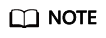
- A maximum of 1,000 objects can be listed each time. If a bucket contains more than 1,000 objects, InterfaceResult.IsTruncated in the response is true, indicating not all objects were listed. In such case, you can use InterfaceResult.NextMarker to obtain the start position for next listing.
- If you want to obtain all objects in a specified bucket, use pagination. For details, see Code Examples: Listing All Objects Using Pagination.
Code Examples: Listing a Specified Number of Objects
Sample code:
1 2 3 4 5 6 7 8 9 10 11 12 13 14 15 16 17 18 19 20 21 22 23 24 25 26 27 28 29 30 31 32 33 34 35 36 37 38 39 40 41 42 43 44 45 46 47 48 49 50 |
// Import the OBS library. // Use npm to install the client. const ObsClient = require("esdk-obs-nodejs"); // Use the source code to install the client. // var ObsClient = require('./lib/obs'); // Create an instance of ObsClient. const obsClient = new ObsClient({ // Obtain an AK/SK pair using environment variables or import an AK/SK pair in other ways. Using hard coding may result in leakage. access_key_id: process.env.ACCESS_KEY_ID, // Obtain an AK/SK pair on the management console. For details, see https://support.huaweicloud.com/intl/en-us/usermanual-ca/ca_01_0003.html. secret_access_key: process.env.SECRET_ACCESS_KEY, // (Optional) If you use a temporary AK/SK pair and a security token to access OBS, you are advised not to use hard coding, which may result in information leakage. You can obtain an AK/SK pair using environment variables or import an AK/SK pair in other ways. // security_token: process.env.SECURITY_TOKEN, // Enter the endpoint corresponding to the region where the bucket is located. CN-Hong Kong is used here in this example. Replace it with the one currently in use. server: "https://obs.ap-southeast-1.myhuaweicloud.com" }); async function listObjects() { try { const params = { // Specify the bucket name. Bucket: "examplebucket", // Specify the maximum number of objects to be returned in alphabetic order. The default value is 1000. 100 is used in this example. MaxKeys: 100, }; // List objects in a bucket. const result = await obsClient.listObjects(params); if (result.CommonMsg.Status <= 300) { console.log("List objects under the bucket(%s) successful!", params.Bucket); console.log("RequestId: %s", result.CommonMsg.RequestId); for (let j = 0; j < result.InterfaceResult.Contents.length; j++) { const val = result.InterfaceResult.Contents[j]; console.log('Content[%d]-OwnerId:%s, ETag:%s, Key:%s, LastModified:%s, Size:%d', j, val.Owner.ID, val.ETag, val.Key, val.LastModified, val.Size); }; return; }; console.log("An ObsError was found, which means your request sent to OBS was rejected with an error response."); console.log("Status: %d", result.CommonMsg.Status); console.log("Code: %s", result.CommonMsg.Code); console.log("Message: %s", result.CommonMsg.Message); console.log("RequestId: %s", result.CommonMsg.RequestId); } catch (error) { console.log("An Exception was found, which means the client encountered an internal problem when attempting to communicate with OBS, for example, the client was unable to access the network."); console.log(error); }; }; listObjects(); |
Code Examples: Listing Objects by Prefix
Sample code:
1 2 3 4 5 6 7 8 9 10 11 12 13 14 15 16 17 18 19 20 21 22 23 24 25 26 27 28 29 30 31 32 33 34 35 36 37 38 39 40 41 42 43 44 45 46 47 48 49 50 51 52 |
// Import the OBS library. // Use npm to install the client. const ObsClient = require("esdk-obs-nodejs"); // Use the source code to install the client. // var ObsClient = require('./lib/obs'); // Create an instance of ObsClient. const obsClient = new ObsClient({ // Obtain an AK/SK pair using environment variables or import an AK/SK pair in other ways. Using hard coding may result in leakage. // Obtain an AK/SK pair on the management console. For details, see https://support.huaweicloud.com/intl/en-us/usermanual-ca/ca_01_0003.html. access_key_id: process.env.ACCESS_KEY_ID, secret_access_key: process.env.SECRET_ACCESS_KEY, // (Optional) If you use a temporary AK/SK pair and a security token to access OBS, you are advised not to use hard coding, which may result in information leakage. You can obtain an AK/SK pair using environment variables or import an AK/SK pair in other ways. // security_token: process.env.SECURITY_TOKEN, // Enter the endpoint corresponding to the region where the bucket is located. CN-Hong Kong is used here in this example. Replace it with the one currently in use. server: "https://obs.ap-southeast-1.myhuaweicloud.com" }); async function listObjects() { try { const params = { // Specify the bucket name. Bucket: "examplebucket", // Specify an object prefix (test/ in this example). Objects whose names contain the specified prefix will be listed. Prefix: "test/", // Specify the maximum number of objects to be returned in alphabetic order. The default value is 1000. 100 is used in this example. MaxKeys: 100, }; // List objects in a bucket. const result = await obsClient.listObjects(params); if (result.CommonMsg.Status <= 300) { console.log("List objects under the bucket(%s) successful!", params.Bucket); console.log("RequestId: %s", result.CommonMsg.RequestId); for (let j = 0; j < result.InterfaceResult.Contents.length; j++) { const val = result.InterfaceResult.Contents[j]; console.log('Content[%d]-OwnerId:%s, ETag:%s, Key:%s, LastModified:%s, Size:%d', j, val.Owner.ID, val.ETag, val.Key, val.LastModified, val.Size); }; return; }; console.log("An ObsError was found, which means your request sent to OBS was rejected with an error response."); console.log("Status: %d", result.CommonMsg.Status); console.log("Code: %s", result.CommonMsg.Code); console.log("Message: %s", result.CommonMsg.Message); console.log("RequestId: %s", result.CommonMsg.RequestId); } catch (error) { console.log("An Exception was found, which means the client encountered an internal problem when attempting to communicate with OBS, for example, the client was unable to access the network."); console.log(error); }; }; listObjects(); |
Code Examples: Specifying a Start Position for Listing
Sample code:
1 2 3 4 5 6 7 8 9 10 11 12 13 14 15 16 17 18 19 20 21 22 23 24 25 26 27 28 29 30 31 32 33 34 35 36 37 38 39 40 41 42 43 44 45 46 47 48 49 50 51 52 53 54 |
// Import the OBS library. // Use npm to install the client. const ObsClient = require("esdk-obs-nodejs"); // Use the source code to install the client. // var ObsClient = require('./lib/obs'); // Create an instance of ObsClient. const obsClient = new ObsClient({ // Obtain an AK/SK pair using environment variables or import an AK/SK pair in other ways. Using hard coding may result in leakage. // Obtain an AK/SK pair on the management console. For details, see https://support.huaweicloud.com/intl/en-us/usermanual-ca/ca_01_0003.html. access_key_id: process.env.ACCESS_KEY_ID, secret_access_key: process.env.SECRET_ACCESS_KEY, // (Optional) If you use a temporary AK/SK pair and a security token to access OBS, you are advised not to use hard coding, which may result in information leakage. You can obtain an AK/SK pair using environment variables or import an AK/SK pair in other ways. // security_token: process.env.SECURITY_TOKEN, // Enter the endpoint corresponding to the region where the bucket is located. CN-Hong Kong is used here in this example. Replace it with the one currently in use. server: "https://obs.ap-southeast-1.myhuaweicloud.com" }); async function listObjects() { try { const params = { // Specify the bucket name. Bucket: "examplebucket", // Specify an object prefix (test/ in this example). Objects whose names contain the specified prefix will be listed. Prefix: "test/", // Specify the maximum number of objects to be returned in alphabetic order. The default value is 1000. 100 is used in this example. MaxKeys: 100, // Specify the position (test/test2 in this example) where the object listing starts. Marker: "test/test2", }; // List objects in a bucket. const result = await obsClient.listObjects(params); if (result.CommonMsg.Status <= 300) { console.log("List objects under the bucket(%s) successful!", params.Bucket); console.log("RequestId: %s", result.CommonMsg.RequestId); for (let j = 0; j < result.InterfaceResult.Contents.length; j++) { const val = result.InterfaceResult.Contents[j]; console.log('Content[%d]-OwnerId:%s, ETag:%s, Key:%s, LastModified:%s, Size:%d', j, val.Owner.ID, val.ETag, val.Key, val.LastModified, val.Size); }; return; }; console.log("An ObsError was found, which means your request sent to OBS was rejected with an error response."); console.log("Status: %d", result.CommonMsg.Status); console.log("Code: %s", result.CommonMsg.Code); console.log("Message: %s", result.CommonMsg.Message); console.log("RequestId: %s", result.CommonMsg.RequestId); } catch (error) { console.log("An Exception was found, which means the client encountered an internal problem when attempting to communicate with OBS, for example, the client was unable to access the network."); console.log(error); }; }; listObjects(); |
Code Examples: Listing All Objects Using Pagination
Sample code:
1 2 3 4 5 6 7 8 9 10 11 12 13 14 15 16 17 18 19 20 21 22 23 24 25 26 27 28 29 30 31 32 33 34 35 36 37 38 39 40 41 42 43 44 45 46 47 48 49 50 51 52 53 54 55 56 57 |
// Import the OBS library. // Use npm to install the client. const ObsClient = require("esdk-obs-nodejs"); // Use the source code to install the client. // var ObsClient = require('./lib/obs'); // Create an instance of ObsClient. const obsClient = new ObsClient({ // Obtain an AK/SK pair using environment variables or import an AK/SK pair in other ways. Using hard coding may result in leakage. // Obtain an AK/SK pair on the management console. For details, see https://support.huaweicloud.com/intl/en-us/usermanual-ca/ca_01_0003.html. access_key_id: process.env.ACCESS_KEY_ID, secret_access_key: process.env.SECRET_ACCESS_KEY, // (Optional) If you use a temporary AK/SK pair and a security token to access OBS, you are advised not to use hard coding, which may result in information leakage. You can obtain an AK/SK pair using environment variables or import an AK/SK pair in other ways. // security_token: process.env.SECURITY_TOKEN, // Enter the endpoint corresponding to the region where the bucket is located. CN-Hong Kong is used here in this example. Replace it with the one currently in use. server: "https://obs.ap-southeast-1.myhuaweicloud.com" }); async function listObjects() { try { const params = { // Specify the bucket name. Bucket: "examplebucket", // Specify an encoding type. url is used in this example. If the objects to list contain special characters, this parameter must be passed. EncodingType: "url", }; while (true) { // List object versions in the bucket. const result = await obsClient.listObjects(params); if (result.CommonMsg.Status > 300) { console.log("An ObsError was found, which means your request sent to OBS was rejected with an error response."); console.log("Status: %d", result.CommonMsg.Status); console.log("Code: %s", result.CommonMsg.Code); console.log("Message: %s", result.CommonMsg.Message); console.log("RequestId: %s", result.CommonMsg.RequestId); return; }; console.log("List objects under the bucket(%s) successful!", params.Bucket); console.log("RequestId: %s", result.CommonMsg.RequestId); for (let j = 0; j < result.InterfaceResult.Contents.length; j++) { const val = result.InterfaceResult.Contents[j]; console.log('Content[%d]-OwnerId:%s, ETag:%s, Key:%s, LastModified:%s, Size:%d', j, val.Owner.ID, val.ETag, val.Key, val.LastModified, val.Size); }; if (result.InterfaceResult.IsTruncated === "true") { params.KeyMarker = result.InterfaceResult.NextKeyMarker; } else { break; }; }; } catch (error) { console.log("An Exception was found, which means the client encountered an internal problem when attempting to communicate with OBS, for example, the client was unable to access the network."); console.log(error); }; }; listObjects(); |
Code Examples: Listing All Objects in a Folder
OBS does not involve folders like in a file system. All elements in buckets are objects. Folders are actually objects whose sizes are 0 and whose names end with a slash (/). When you set a folder name as the prefix, objects in this folder will be listed. Sample code is as follows:
1 2 3 4 5 6 7 8 9 10 11 12 13 14 15 16 17 18 19 20 21 22 23 24 25 26 27 28 29 30 31 32 33 34 35 36 37 38 39 40 41 42 43 44 45 46 47 48 49 50 51 52 53 54 55 56 57 58 59 60 |
// Import the OBS library. // Use npm to install the client. const ObsClient = require("esdk-obs-nodejs"); // Use the source code to install the client. // var ObsClient = require('./lib/obs'); // Create an instance of ObsClient. const obsClient = new ObsClient({ // Obtain an AK/SK pair using environment variables or import an AK/SK pair in other ways. Using hard coding may result in leakage. // Obtain an AK/SK pair on the management console. For details, see https://support.huaweicloud.com/intl/en-us/usermanual-ca/ca_01_0003.html. access_key_id: process.env.ACCESS_KEY_ID, secret_access_key: process.env.SECRET_ACCESS_KEY, // (Optional) If you use a temporary AK/SK pair and a security token to access OBS, you are advised not to use hard coding, which may result in information leakage. You can obtain an AK/SK pair using environment variables or import an AK/SK pair in other ways. // security_token: process.env.SECURITY_TOKEN, // Enter the endpoint corresponding to the region where the bucket is located. CN-Hong Kong is used here in this example. Replace it with the one currently in use. server: "https://obs.ap-southeast-1.myhuaweicloud.com" }); async function listObjects() { try { const params = { // Specify the bucket name. Bucket: "examplebucket", // Specify an object prefix (test/ in this example). Objects whose names contain the specified prefix will be listed. Prefix: "test/", // Specify an encoding type. url is used in this example. If the objects to list contain special characters, this parameter must be passed. EncodingType: "url", }; let count = 1 while (true) { // List object versions in the bucket. const result = await obsClient.listObjects(params); if (result.CommonMsg.Status > 300) { console.log("An ObsError was found, which means your request sent to OBS was rejected with an error response."); console.log("Status: %d", result.CommonMsg.Status); console.log("Code: %s", result.CommonMsg.Code); console.log("Message: %s", result.CommonMsg.Message); console.log("RequestId: %s", result.CommonMsg.RequestId); return; }; console.log("List objects under the bucket(%s) successful!", params.Bucket); console.log("RequestId: %s", result.CommonMsg.RequestId); for (let j = 0; j < result.InterfaceResult.Contents.length; j++) { const val = result.InterfaceResult.Contents[j]; console.log('Content[%d]-OwnerId:%s, ETag:%s, Key:%s, LastModified:%s, Size:%d', count++, val.Owner.ID, val.ETag, val.Key, val.LastModified, val.Size); }; if (result.InterfaceResult.IsTruncated === "true") { params.Marker = result.InterfaceResult.NextMarker; } else { break; }; }; } catch (error) { console.log("An Exception was found, which means the client encountered an internal problem when attempting to communicate with OBS, for example, the client was unable to access the network."); console.log(error); }; }; listObjects(); |
Feedback
Was this page helpful?
Provide feedbackThank you very much for your feedback. We will continue working to improve the documentation.See the reply and handling status in My Cloud VOC.
For any further questions, feel free to contact us through the chatbot.
Chatbot





