Updated on 2024-06-21 GMT+08:00
Deleting a Bucket

If you have any questions during development, post them on the Issues page of GitHub. For details about parameters and usage of each API, see the API Reference.
You can call ObsClient.deleteBucket to delete a bucket. Sample code is as follows:
// Hard-coded or plaintext AK/SK are risky. For security purposes, encrypt your AK/SK and store them in the configuration file or environment variables. In this example, the AK/SK are stored in environment variables for identity authentication. Before running this example, configure environment variables ACCESS_KEY_ID and SECRET_ACCESS_KEY_ID.
// Obtain an AK/SK pair on the management console. For details, see https://support.huaweicloud.com/intl/en-us/usermanual-ca/ca_01_0003.html.
String ak = System.getenv("ACCESS_KEY_ID");
String sk = System.getenv("SECRET_ACCESS_KEY_ID");
String endPoint = "https://your-endpoint";
// Create an instance of ObsClient.
ObsClient obsClient = new ObsClient(ak, sk, endPoint);
// Delete a bucket.
obsClient.deleteBucket("bucketname");
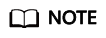
- Only empty buckets (without objects and part fragments) can be deleted.
- Bucket deletion is a non-idempotence operation and an error will be reported if the to-be-deleted bucket does not exist.
Parent topic: Bucket Management
Feedback
Was this page helpful?
Provide feedbackThank you very much for your feedback. We will continue working to improve the documentation.See the reply and handling status in My Cloud VOC.
The system is busy. Please try again later.
For any further questions, feel free to contact us through the chatbot.
Chatbot





