Enabling a Playbook
After you enable log access, SecMaster provides some security orchestration playbooks to help with automated cloud security incident response, reduce the average response time (MTTR), and improve the overall security protection capability.
For the first workspace in each region, preconfigured playbooks that are most-frequently-used are enabled by SecMaster automatically. For non-first workspaces in each region, you need to enable them manually to meet your operation needs.
You can follow the following procedure to enable other playbooks.
Procedure
- Log in to the management console.
- Click
 in the upper left corner of the management console and select a region or project.
in the upper left corner of the management console and select a region or project. - Click
 in the upper left corner of the page and choose Security & Compliance > SecMaster.
in the upper left corner of the page and choose Security & Compliance > SecMaster. - In the navigation pane on the left, choose Workspaces > Management. In the workspace list, click the name of the target workspace.
Figure 1 Workspace management page
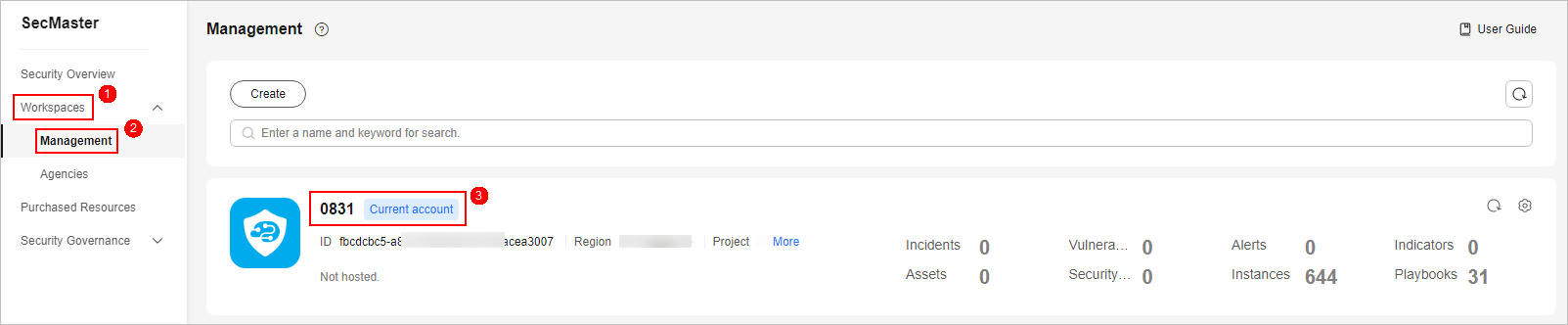
- In the navigation pane on the left, choose Security Orchestration > Playbooks.
Figure 2 Accessing the Playbooks tab

- On the Playbooks page, locate the row that contains the target playbook and click Enable in the Operation column.
- In the displayed dialog box, select the version v1 you want to enable and click OK.
Feedback
Was this page helpful?
Provide feedbackThank you very much for your feedback. We will continue working to improve the documentation.See the reply and handling status in My Cloud VOC.
For any further questions, feel free to contact us through the chatbot.
Chatbot





