Enabling Log Access
SecMaster can integrate log data of multiple Huawei Cloud services, such as Web Application Firewall (WAF), Host Security Server (HSS), and Object Storage Service (OBS). After the integration, you can search for and analyze all collected logs.
For the first workspace in each region, SecMaster automatically enables access to logs of most cloud services. No manual actions are required. For non-first workspaces, you need to manually configure log data access based on your security operations needs.
This topic describes how to manually enable access to cloud service logs you may need.
Enabling Access to Huawei Cloud Service Logs
- Log in to the management console.
- Click
 in the upper left corner of the management console and select a region or project.
in the upper left corner of the management console and select a region or project. - Click
 in the upper left corner of the page and choose Security & Compliance > SecMaster.
in the upper left corner of the page and choose Security & Compliance > SecMaster. - In the navigation pane on the left, choose Workspaces > Management. In the workspace list, click the name of the target workspace.
Figure 1 Workspace management page
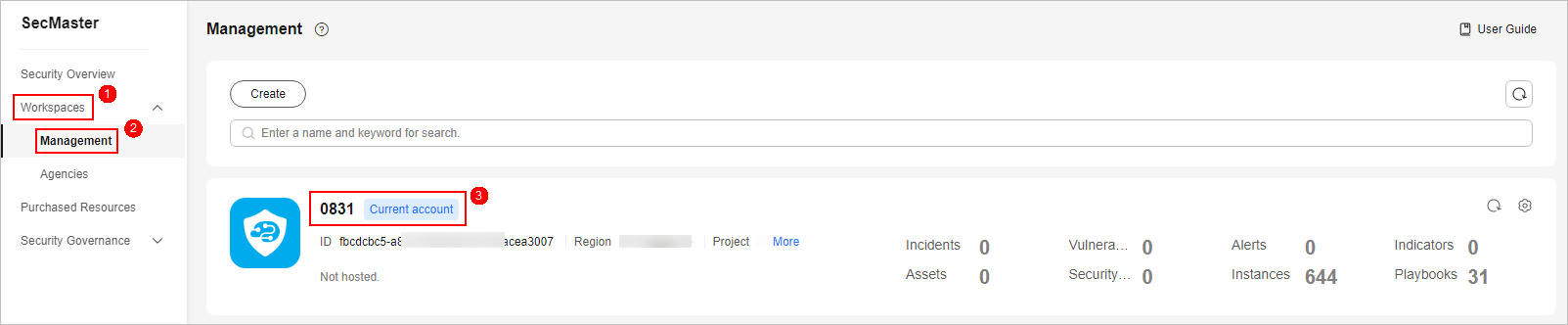
- In the navigation pane on the left, choose .
Figure 2 Data Integration page
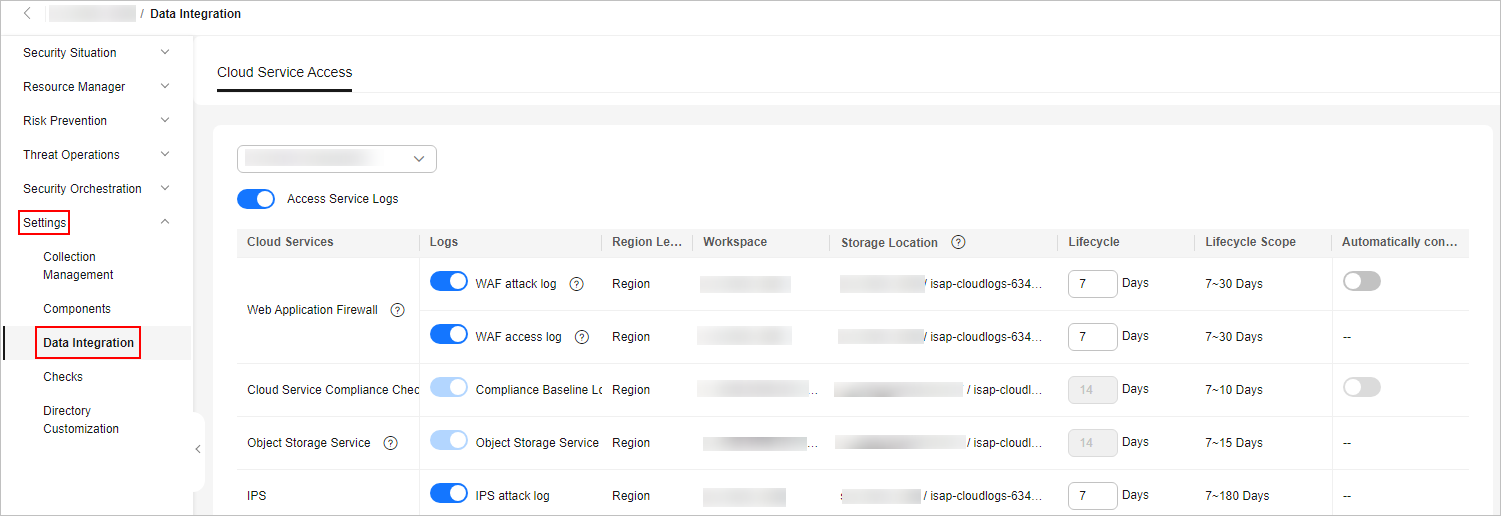
- Locate the cloud service for which you want to collect logs, click
 in the Log column to enable the log function.
in the Log column to enable the log function.
You are advised to click
 on the left of Access Service Log to access all cloud service logs in the current region.
on the left of Access Service Log to access all cloud service logs in the current region. - Set the lifecycle. You are advised to retain the default value.
- (Optional) Set Automatically converts alarms.
Locate the target cloud service, click
 in the Automatically converts alarms column to enable the function. Then, if a cloud service log meets certain alarm rules, the log is converted into an alert.
in the Automatically converts alarms column to enable the function. Then, if a cloud service log meets certain alarm rules, the log is converted into an alert. - Click Save.
After the access completes, a default data space and pipeline are created.
(Optional) Enabling Access to Logs from non-Huawei Cloud Services
You can aggregate security logs from third-party (non-Huawei Cloud) services to SecMaster. For details, see Data Collection.
Feedback
Was this page helpful?
Provide feedbackThank you very much for your feedback. We will continue working to improve the documentation.See the reply and handling status in My Cloud VOC.
For any further questions, feel free to contact us through the chatbot.
Chatbot





