Updated on 2025-12-10 GMT+08:00
How Do I Renew SFS?
Your account may be frozen or order be canceled if outstanding bills are not paid in time.
Procedure
- Access the Renewals page.
- Find the desired resource and click Renew in the Operation column.
- Pay for the order as prompted.
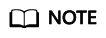
- After the payment, the system automatically pays the arrears.
- For more information about renewal, including auto-renewal, exporting the renewal list, and changing subscriptions, see Renewals.
- For more information about orders, coupons, and expenditure details, see the Top-Up and Payment.
Parent topic: Billing FAQ
Feedback
Was this page helpful?
Provide feedbackThank you very much for your feedback. We will continue working to improve the documentation.See the reply and handling status in My Cloud VOC.
The system is busy. Please try again later.
For any further questions, feel free to contact us through the chatbot.
Chatbot





