Cloud Stream Live
By default, the fee is charged by downstream playback traffic. Currently, you can pay by traffic, daily peak bandwidth, or 95th percentile bandwidth.
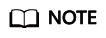
You can change the billing mode between billing by traffic and billing by daily peak bandwidth on the Dashboard page of the Live console. If billing by 95th percentile bandwidth needs to be changed, submit a service ticket.
Billing by Traffic
This billing mode is applicable when the traffic fluctuates greatly.
- Prices
For details, see Product Pricing Details.
- Billing rules
Table 1 Billing description Rule Item
Description
Billing Rule
You are billed at a tiered price based on the traffic usage in different areas. The accumulation period is one calendar month. That is, if the usage reaches a traffic tier range in a calendar month, you are billed at the unit price of the traffic tier range.
The traffic usage in different areas cannot be accumulated. After a calendar month, the traffic usage is cleared and accumulated again.
The number system of traffic is 1,024. For example, 1 PB = 1,024 TB = 1,024 x 1,024 GB.
Billing Cycle
A bill is generated on the hour.
Billing Direction
By default, only output is billed.
If the ratio between upstream streaming and downstream playback is greater than 1/50, input is also billed. The unit prices for input and output are the same.
Billing Mode
- Pay-per-use
- Prepaid resource package.
Bill Run Time
After the current billing cycle (hours) ends, the usage in an hour is usually billed four hours later (subject to the system).
Settlement Time
Fees are automatically deducted after bill run.
- Usage estimation
Assume that you have 10 live sessions in a day. If the bitrate of each live session is 1 Mbit/s, there are 1,000 viewers, and each viewer watches for one hour on average, the consumed traffic is:
1 Mbit/s / 8 x 3,600s x 1,000 (viewers) x 10 = 4,500,000 MB / 1,024 = 4,395 GB
- Examples
If you use Live within the billing cycle in AP-Singapore, the billing details are as follows:
Assume that traffic is consumed only from 20:00 to 21:00 on January 1 and 2.
- From 20:00 to 21:00 (one billing cycle) on January 1, the downstream traffic is 6 TB and the upstream traffic is 0.1 TB. In this case, upstream streaming/downstream playback ≤ 1/50, you will not be billed for upstream streaming.
- From 20:00 to 21:00 (one billing cycle) on January 2, the downstream traffic is 7 TB and the upstream traffic is 1 TB. In this case, upstream streaming/downstream playback > 1/50, you will be billed for upstream streaming.
The traffic fees that you need to pay in the billing cycles on January 1 and 2 are calculated as follows:
Process: According to the tiered pricing table, the price of 0 TB to 10 TB (included) is $0.03 USD/GB, and the price of 10 TB to 50 TB (included) is $0.027 USD/GB. The 6 TB traffic generated on January 1 is priced at $0.03 USD/GB. Of the 8 TB traffic generated on January 2, the pricing of 4 TB (10 TB minus the 6 TB generated on January 1) is $0.03 USD/GB, and that of the remaining 4 TB (8 TB minus 4 TB) is $0.027 USD/GB.
Results:
Bill from 20:00 to 21:00 on January 1: 6 × 1,024 GB × $0.03 USD/GB = $184.32 USD. Bills are generated in batches after each hour of playback.
Bill from 20:00 to 21:00 on January 2: 4 × 1,024 GB × $0.03 USD/GB + (6 + 7 – 10) × 1,024 GB × $0.027 USD/GB = $233.47 USD. Bills are generated in batches after each hour of playback.
Billing by Daily Peak Bandwidth
This billing mode is applicable when the traffic is relatively stable, that is, the playback traffic on a single day is evenly distributed in each time segment.
- Prices
For details, see Product Pricing Details.
- Billing rules
Table 2 Billing description Rule Item
Description
Billing Rule
You are billed based on the daily peak bandwidth (in Mbit/s). The bandwidth usage of the billing cycle is calculated once every five minutes and 288 values will be obtained every day. The maximum value is used as the billing value of the current day.
You are billed at a tiered price based on the bandwidth usage in different areas. That is, if the usage reaches a bandwidth tier range on a single day, you are billed at the unit price of the bandwidth tier range.
The number system of bandwidth is 1,000. For example, 1 Gbit/s = 1,000 Mbit/s.
Billing Cycle
By day.
The usage for each day (00:00:00 to 23:59:59) will be billed on the following day.
Billing Direction
By default, only output is billed.
If the ratio between upstream streaming and downstream playback is greater than 1/50, input is also billed. The unit prices for input and output are the same.
Billing Mode
Pay-per-use
Bill Run Time
After the current billing cycle (calendar day) ends, the system deducts fees at about 20:00:00 (GMT+08:00) the next day. The actual fee deduction time is subject to the system bill run time.
Settlement Time
Fees are automatically deducted after bill run.
- Usage estimation
Assume that you have a live session at 9:00, with a bitrate of 1 Mbit/s and 200 viewers at peak hours, and another live session at 14:00, with a bitrate of 1.5 Mbit/s and 200 viewers at peak hours:
- The peak bandwidth at 9:00 is about 200 Mbit/s (1 Mbit/s x 200 viewers).
- The peak bandwidth at 14:00 is about 300 Mbit/s (1.5 Mbit/s x 200 viewers).
In this case, the daily peak bandwidth on the current day is 300 Mbit/s.
- Examples
If you use Live within the billing cycle in AP-Singapore, the billing details are as follows:
- On January 15, 2 Mbit/s bandwidth is used for upstream streaming, and 200 Mbit/s bandwidth is used for downstream playback. In this case, upstream streaming/downstream playback ≤ 1/50, you will not be billed for upstream streaming.
- On January 16, 10 Mbit/s bandwidth is used for upstream streaming, and 300 Mbit/s bandwidth is used for downstream playback. In this case, upstream streaming/downstream playback > 1/50, you will be billed for upstream streaming.
The bandwidth fees that you need to pay on January 15 and 16 are calculated as follows:
(200 + 300 +10) Mbit/s × $0.082 USD/Mbit/s = $41.82 USD.
Billing by 95th Percentile Bandwidth
This billing mode is applicable to customers who have a budget of more than $15,000 USD each month. Contact your account manager and apply for this billing mode if you need it.
|
Rule Item |
Description |
|---|---|
|
Billing Rule |
In each calendar month, the bandwidth usage is measured and recorded every five minutes on each valid day. At the end of the month, the records are sorted from the highest to the lowest, and the top 5% of the recorded bandwidth values are thrown away. Then the highest bandwidth value in the remaining records is the billable bandwidth of the month.
Take a 30-day month as an example. The following values are valid by default. There is one bandwidth value per 5 minutes, namely 12 value points per hour, so there are 12 x 24 x 30 = 8,640 value points per month. All points are sorted from the highest to lowest, and the top 5% of the recorded bandwidth values are thrown away, that is, 8,640 x 5% = 432 points, so the 433rd value is the billing point. Similarly, for a 31-day month, after all points are sorted from the highest to lowest, and the top 5% of the recorded bandwidth values are thrown away, the 447th value is the billing point. The peak bandwidth is charged at the contracted price. The number system of bandwidth is 1,000. For example, 1 Gbit/s = 1,000 Mbit/s. |
|
Billing Cycle |
By month. The usage for each month will be billed in the following month. |
|
Billing Direction |
By default, only output is billed. If the ratio between upstream streaming and downstream playback is greater than 1/50, input is also billed. The unit prices for input and output are the same. |
|
Billing Mode |
Pay-per-use |
|
Bill Run Time |
After the current billing cycle (calendar month) ends, the system deducts fees at about 20:00:00 (GMT+08:00) on the first day of the next month. The actual fee deduction time is subject to the system bill run time. |
|
Settlement Time |
After a bill is generated, the system automatically deducts fees from your account balance. |
Feedback
Was this page helpful?
Provide feedbackThank you very much for your feedback. We will continue working to improve the documentation.See the reply and handling status in My Cloud VOC.
For any further questions, feel free to contact us through the chatbot.
Chatbot





