Stopping Billing
Pay-per-Use
If a pay-per-use gateway is no longer needed, you can delete it to stop billing.
- Go to the Console page.
- Choose Billing > Bills from the main menu.
- Choose Expenditure Details, copy the name of the gateway to stop billing in the Resource Name/ID column.
- Click
 in the upper left and select API Gateway.
in the upper left and select API Gateway. - On the Gateways page, enter the copied gateway name to search for the gateway.
- In the upper right of the gateway, choose More > Delete to delete the gateway.
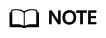
The system usually deducts fees of the last settlement period within one hour after resources are used. As a result, after a pay-per-use resource is deleted, the bill information may still exist. For example, when you delete a pay-per-use resource at 08:30, the fees generated between 08:00 and 09:00 are usually deducted at about 10:00.
Bandwidth Billing
The pay-per-use gateways are billed by bandwidth if public network bandwidth is used. If you only want to stop billing for the bandwidth, disable the public network access.
- Go to the Console page.
- Click
 in the upper left and select API Gateway.
in the upper left and select API Gateway. - On the Gateways page, click the gateway name.
- On the Gateway Information page, disable the Outbound Access.
Feedback
Was this page helpful?
Provide feedbackThank you very much for your feedback. We will continue working to improve the documentation.See the reply and handling status in My Cloud VOC.
For any further questions, feel free to contact us through the chatbot.
Chatbot





