Can I Batch Delete Objects or Empty a Bucket in OBS?
The following table lists the batch deletion support for different OBS tools:
|
Tool |
Batch Deletion |
|---|---|
|
Supported. A maximum of 100 objects can be deleted at a time. If you are deleting a folder, only one folder can be deleted at a time. For details, see Deleting an Object. You can also specify Delete Objects After (Days) in a lifecycle rule to delete objects in batches or empty buckets. For details, see Configuring a Lifecycle Rule. |
|
|
OBS Browser+ |
Supported. Files and folders can be deleted in a batch, and the number of files and folders to be deleted is not limited. For details, see Deleting a File or Folder. |
|
obsutil |
You can delete objects in batches by prefix. For details, see Deleting an Object. |
|
SDKs |
Supported. A maximum of 1,000 objects can be deleted at a time. For details, see SDK Reference. |
|
APIs |
Supported. A maximum of 1,000 objects can be deleted at a time. For details, see Deleting Objects. |
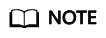
The batch deletion performance is negatively correlated with the number of objects in a single request. When it comes to QPS, deleting N objects is counted as N operations. If a large number of objects named with prefixes in lexicographic order are deleted, lots of requests may be concentrated in a specific partition, which results in hot access. This limits the request rate in the hot partition and increases access delay.
To address this problem, you can reduce the number of objects in a single batch deletion request, initiate more concurrent requests, and name objects with random prefixes.
Feedback
Was this page helpful?
Provide feedbackThank you very much for your feedback. We will continue working to improve the documentation.See the reply and handling status in My Cloud VOC.
For any further questions, feel free to contact us through the chatbot.
Chatbot





