How Do I Create an AK/SK Pair for an IAM User?
Scenarios
When creating a migration task, you need to enter an AK/SK pair for authentication. To safeguard the resources in your account on the cloud platform, you are advised to create a IAM user in the account, assign permissions to the user, and create an access key for the user. This section describes how to create an AK/SK pair for an IAM user.
Procedure
- Create a user group and assign permissions to it.
- If the IAM users who will be added to this group need all SMS permissions, attach the system-defined policies supported by SMS, including SMS FullAccess, OBS OperateAccess, ECS FullAccess, and VPC FullAccess, to the group.
- If the IAM user only needs specific SMS permissions, create custom policies and attach these policies to the user group. For details, see SMS Custom Policies.
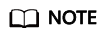
Compared with system-defined policies, custom policies provide more fine-grained and secure permissions control.
- Create an IAM user and add it to the user group.
Create a user on the IAM console and add the user to the group created in 1.
- Log in to the management console as the IAM user. Create an AK/SK pair by referring to Access Keys.
Feedback
Was this page helpful?
Provide feedbackThank you very much for your feedback. We will continue working to improve the documentation.See the reply and handling status in My Cloud VOC.
For any further questions, feel free to contact us through the chatbot.
Chatbot





