Upgrading the Component Controller
Scenarios
This topic describes how to upgrade the component controller from salt-minion to isap-agent for tenant-side data collection. salt-minion was used as component controller in earlier tenant-side data collection.
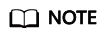
The upgrade does not affect the data plane.
Upgrading the Component Controller
- Log in to the management console.
- Click
 in the upper part of the page and choose Security > SecMaster.
in the upper part of the page and choose Security > SecMaster. - In the navigation pane on the left, choose Workspaces > Management. In the workspace list, click the name of the target workspace.
- Deregister a node.
- In the navigation pane on the left, choose . On the displayed Nodes tab, locate the row that contains the target node and click Deregister in the Operation column.
- In the displayed dialog box, click OK.
The node is deregistered successfully, and its Health Status changes to Disconnected.
- Copy the script.
- Install the component controller.
- Use a remote management tool, such as Xftp, SecureFX, WinSCP, or PuTTY, to log in to the disconnected ECS node.
- Run the command copied in 5.b as user root to install the Agent on the ECS.
Figure 1 Installing the agent
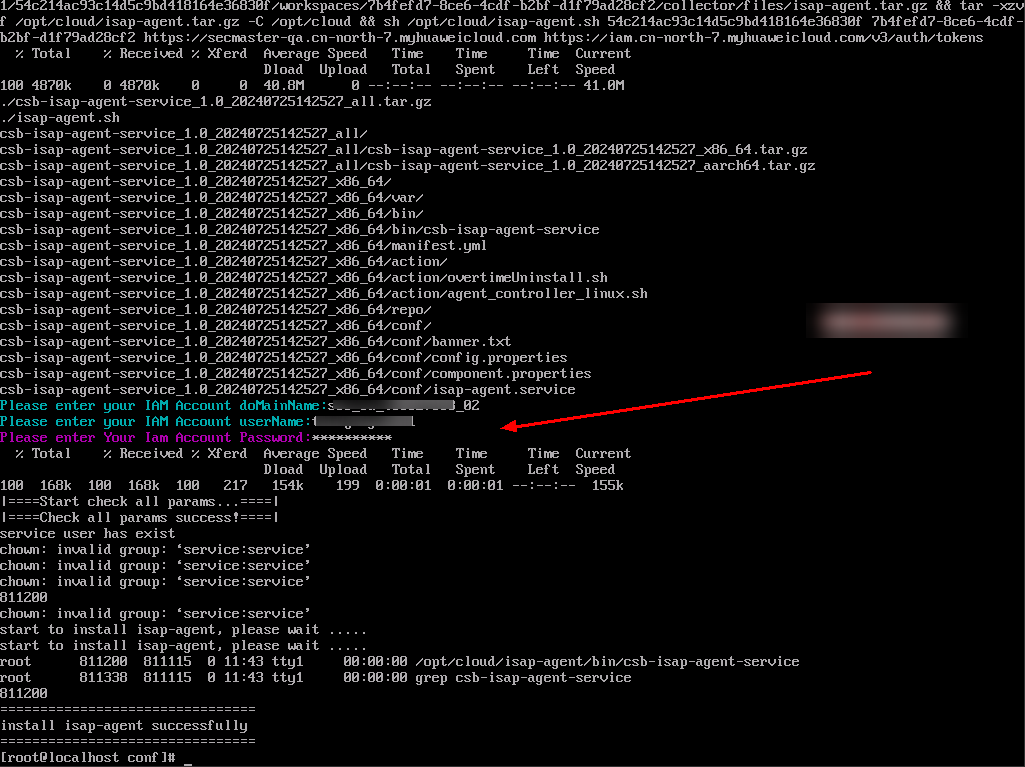
- Enter the account username and password as prompted.
- If information similar to the following is displayed, the agent is successfully installed:
1install isap-agent successfully
- Go to the SecMaster console and check the node status on the Nodes page under Settings.
- Delete the old management channel.
- Choose and click Create. On the Create Node pane displayed, click Delete in the Operation column in the row of each management channel.
- In the displayed dialog box, click OK.
Feedback
Was this page helpful?
Provide feedbackThank you very much for your feedback. We will continue working to improve the documentation.See the reply and handling status in My Cloud VOC.
For any further questions, feel free to contact us through the chatbot.
Chatbot





