How Do I Set binlog_row_image=FULL to Take Effect Immediately?
When migrating MySQL databases, ensure that the binlog_row_image parameter of the source database is set to FULL. Otherwise, the migration task will fail. After binlog_row_image is set to FULL in the source database, the setting takes effect only for new sessions. To close old sessions, restart the source database and reset the task during a non-service period.
Setting binlog_row_image to FULL
- If the source is an RDS instance on the cloud, change binlog_row_image to FULL on the RDS console, and then restart the source database and reset the task.
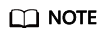
The default value of binlog_row_image of RDS for MySQL 8.0 is FULL.
- If the source database is an on-premises database, perform the following steps:
- Log in to the server where the MySQL source database is located.
- Manually change the value of binlog_row_image in the my.cnf configuration file to FULL and save the file.
binlog_row_image=full
- To close old sessions, restart the source database and reset the task during a non-service period.
Feedback
Was this page helpful?
Provide feedbackThank you very much for your feedback. We will continue working to improve the documentation.See the reply and handling status in My Cloud VOC.
For any further questions, feel free to contact us through the chatbot.
Chatbot





