How Can I Use Shortcut Keys to Copy and Paste Text When a Web Browser Is Used for O&M?
During the web-based O&M, shortcut keys Ctrl+C and Ctrl+V are used to copy and paste text. The operations of those shortcut keys vary on the Linux and Windows hosts.
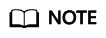
- VNC host resources do not support text copy and paste.
- Only SSH, RDP, and Telnet host resources support text copy and paste by pressing Ctrl+C and Ctrl+V.
- A maximum of 80,000 characters can be copied from a local PC to the CBH system, and a maximum of 1 million characters can be copied from the CBH system to a local computer.
- If only letter C is displayed for a replication action, upgrade your CBH to V3.3.40.0 or later.
How to Use Ctrl+C and Ctrl+V in Linux Hosts
Log in to the Linux host to go to the O&M session window. Select the text content, press Ctrl+C and then Ctrl+V to copy and paste the text.
How to Use Ctrl+C and Ctrl+V in Windows Hosts
Log in to the Windows host to go to the O&M session window. Select the text content, press Ctrl+C twice to copy the text and press Ctrl+V to paste the text.
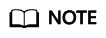
Shortcut keys Ctrl+B and Ctrl+G are used for copying and pasting host files on a Windows host.
Feedback
Was this page helpful?
Provide feedbackThank you very much for your feedback. We will continue working to improve the documentation.See the reply and handling status in My Cloud VOC.
For any further questions, feel free to contact us through the chatbot.
Chatbot





