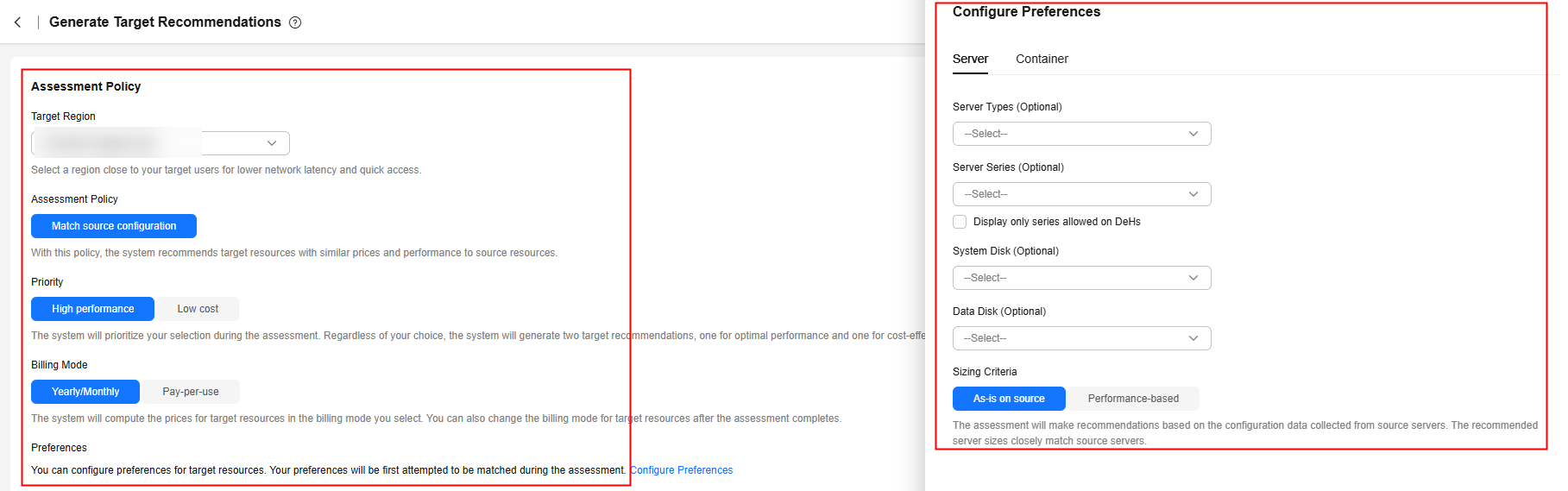|
Target Region |
- |
Select the region where you want to purchase resources on Huawei Cloud. You are advised to select a region close to your target users for lower network latency and quick access. |
|
Assessment Policy
|
Match source configuration |
MgC will recommend Huawei Cloud resources in the same or slightly larger size as source resources.
For a server manually added to MgC or automatically discovered by MgC over an intranet, the recommendation is limited to three instance types: FlexusX, General Computing ECS, and General Computing-plus ECS. MgC first sorts all flavors in these three types in descending order of price or performance as you prefer. Then it recommends the first eligible flavor that you can purchase. A flavor is considered eligible if it provides an amount of CPU and memory resources not less than the source server and within the thresholds. If no flavor is eligible, an error will be reported. If you have specific requirements for target servers (such as large memory), configure Preferences or select Match business scenario for Assessment Policy to obtain more accurate recommendations.
NOTICE:
- The CPU threshold is the smallest 2's power that is larger than the number of CPUs on a source server. For example, if a source server has 3 CPUs, the threshold is 4 because 4 is the smallest power of 2 greater than 3. If a source server has four CPUs, the CPU threshold is 8 because 8 is the smallest power of 2 greater than 4.
- The memory threshold is 1.5 times the memory of a source server. For example, if the memory size of a source server is 4 GB, the memory threshold is 6, which is 1.5 times of 4.
Examples:
- Assume that a source server has 6 CPUs and 8 GB of memory, and you select Low price for Priority. The FlexusX flavor x1.6u.8g will be recommended if it is not sold out.
- Assume that a source server has 6 CPUs and 8 GB of memory, and you select High performance for Priority.
- If there is an eligible C7 flavor such as c7.2xlarge.1 that can be purchased, this C7 flavor will be recommended.
- If all eligible C7 flavors are sold out, the system will search for eligible flavors in the other General Computing-plus ECS series in descending order of performance. If no eligible flavor is found, an error will be reported.
|
|
Match business scenario |
MgC recommends the right Huawei Cloud resources based on the business scenario of source resources and Huawei Cloud best practices.
For a source server, MgC first automatically selects the instance type that matches the business scenario of the source server, and sorts all flavors of the matched instance type by price or performance as you prefer. Then it recommends the first eligible flavor that you can purchase. A flavor is considered eligible if it provides an amount of CPU and memory resources not less than the source server and within the thresholds. If no flavor is eligible, an error message is displayed.
Examples:
Assume that a 4U8G source server is used to run a personal application, and you select High performance for Priority. The recommendation will be limited to two instance types: FlexusX and General Computing ECS.
- If the 4U8G FlexusX flavor x1.4u.8g can be purchased, this flavor will be recommended.
- If the FlexusX flavor x1.4u.8g is sold out, the system will recommend another eligible FlexusX flavor that can be purchased, such as x1.4u.10g.
- If all eligible FlexusX flavors are sold out, the system will search for eligible flavors of the General Computing ECS type. If there is an eligible General Computing ECS flavor that can be purchased, the system will recommend this flavor. If there is not, an error will be reported.
|
|
Priority
|
High performance |
MgC recommends target resources designed for optimal performance. |
|
Low cost |
MgC recommends the most cost-effective target resources that meet your demands. |
|
Billing Mode
|
Yearly/Monthly |
Yearly/Monthly is a prepaid billing mode. If you expect to use resources for a longer period, you can save money by selecting the yearly/monthly billing mode. |
|
Pay-per-use |
Pay-per-use is postpaid and useful if you do not want to pay upfront or make long-term commitments. |
|
Preferences
|
Server Types (Optional) |
Select the ECS types you prefer. |
|
Server Series (Optional) |
Select the server series you prefer. The system will generate recommendations based on your preferred server types and series.
NOTICE:
If you select Display only series allowed on DeHs, Server Types will be dimmed, and the server series allowed on DeHs in the target region will be listed.
|
|
System Disk (Optional) |
Select the system disk type you prefer. |
|
Data Disk (Optional) |
Select the data disk type you prefer. |
|
Sizing Criteria |
Select the criteria that the system will follow for generating server recommendations.
- If you select As-is on source, the recommended flavors provide at least the same amount of CPU and memory resources as source servers.
- If you select Performance-based, you need to perform a performance collection for the source servers, and then set assessment parameters. The system will then recommend target servers with your desired CPU and memory specifications. The more performance data is collected, the more accurate the recommendations are. It is recommended that the server performance data be collected for at least seven days.
The system processes the collected performance data of source servers and makes server size recommendations. The system identifies the appropriate collected data to use for rightsizing based on the percentile values for the performance history. Then the percentile values are multiplied by the comfort factors to generate recommendations. Calculation method:
Recommended number of CPUs = CPU usage at the specified percentile x Number of CPUs on a source server x Comfort factor (rounded up)
Recommended memory size = Memory usage at the specified percentile x Memory size of a source server x Comfort factor (rounded up)
For example:
Suppose that a source server has 8 CPUs and 16 GB of memory, and you set Performance History to 7 days, CPU Usage Percentile to 100th, CPU Comfort Factor to 1.2, Memory Usage Percentile to 95th, and Memory Comfort Factor to 1. The system sorts performance data samples in ascending order and picks the CPU usage (for example, 40%) at the 100th percentile and the memory usage (50%) at the 95th percentile for rightsizing. Then the recommended server size is:
Based on the Match source configuration assessment policy, the FlexusX instance flavor x1.4u.8g is recommended if it is not sold out.
CAUTION:
If Ignore Metrics with Insufficient Samples is set to Enable, performance metrics with insufficient samples will not be used for rightsizing, and the corresponding configurations of source servers are retained on target servers. By default, the system collects raw performance data (samples) every five minutes. For example, theoretically, during a 7-day performance history, a total of 2,016 (7 × 288) samples can be collected for a metric. If less than 1,008 (2016 × 50%) samples are collected, the metric is marked as "insufficient samples".
- If you select your preferred server types in Preferences, the recommendations are limited to the server types you prefer and will be generated based on the settings of Sizing Criteria and Priority. If no eligible flavor is found in your preferred server types, an error will be reported.
Suppose that for an 8U16G source server, the 4U8G C7 flavor is recommended based on your preferred General Computing-plus ECS type in Preferences and the Sizing Criteria of Performance-based. If this C7 flavor is sold out, the next larger C7 flavor will be recommended such as the 8U8G C7 flavor. If no C7 flavor is eligible, the system will search for eligible flavors in other General Computing-plus ECS series. If no General Computing-plus ECS flavor is eligible, an error will be reported.
- If you do not select your preferred server types in Preferences, the recommendations will be generated based the settings of Sizing Criteria, Assessment Policy, and Priority.
Suppose that for an 8U16G source server that is used to run a personal application, a 4U8G flavor of the General Computing ECS type is recommended based on the Sizing Criteria of Performance-based. If you set Priority to High performance and do not select your preferred server types in Preferences, the FlexusX flavor x1.4u.8g with 4U8G will be recommended if it is not sold out.
|