Offline Log Download
The offline log page displays detailed logs about the network users' access to all streaming domain names. You can download logs of a specific period to analyze the access to your service resources.

Log records are for data analysis and reference only. Service fees are charged based on bills.
Download Rules
- You can download logs of the past 90 days.
- You can query and download logs in a time span of up to seven days. To query and download logs in a longer time span, perform the operations multiple times.
Log Description
Log package name format: Streaming domain name_Log generation time.log.gz
Log generation rule: By default, logs are collected at an interval of 5 minutes. If no request is sent to a domain name, no log data package is generated. Generally, the complete log file can be obtained four hours after the livestream pull is completed.
Log format
- Cloud Stream Live
[time_local]|play_domain|client_ip|cdn_ip|url|http_code|cache_hit|scheme|method|period_bytes_sent|period_duration|ua|refer|app|stream
- LLL
[time_local]|play_domain|client_ip|cdn_ip|url|http_code|cache_hit|scheme|method|period_bytes_sent|period_duration|ua|refer|app|stream
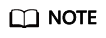
If a field is not involved or is empty, the value of this field will be a hyphen (-). If the field information contains spaces, each space must be enclosed in double quotation marks ("").
Log example
- Cloud Stream Live
[06/Mar/2023:06:51:26 +0800]|pullexample.huaweicloud.com|49.1.1.*|42.11.1.2|http://pullexample.huaweicloud.com/live/stream-123.flv|200|HIT|HTTP|GET|1024|4|Lavf/58.12.100|-|live|stream-123
- LLL
[06/Mar/2023:06:51:26 +0800]|pullexample.huaweicloud.com|49.1.1.*|42.11.1.2|webrtc://pullexample.huaweicloud.com/live/stream-123.sdp|200|HIT|WebRTC|GET|1024|4|Lavf/58.12.100|-|live|stream-123
Table 1 describes the fields.
|
Field Name |
Field Description |
Example |
|---|---|---|
|
time_local |
Local time in the common format, which is used to record the time when statistics are collected. |
[06/Mar/2023:06:51:26 +0800] |
|
play_domain |
Accelerated domain name added to CDN. |
pullexample.huaweicloud.com |
|
client_ip |
IP address of the client. |
49.1.1.* |
|
cdn_ip |
IP address of the CDN node accessed by the viewer. |
42.11.1.2 |
|
url |
Complete access URL. |
|
|
http_code |
HTTP status code. |
200 |
|
cache_hit |
Cache hit status.
|
HIT |
|
scheme |
Access protocol.
|
|
|
method |
HTTP method. |
GET |
|
period_bytes_sent |
Number of bytes sent in a statistical period. The statistical period is the value of period_duration. |
1024 |
|
period_duration |
Statistical period, in seconds. |
4 |
|
ua |
User agent information. |
Lavf/58.12.100 |
|
refer |
Referer information. |
- |
|
app |
Application name. The default value is live. |
live |
|
stream |
Stream name |
stream-123 |
Log Download
- In the navigation pane, choose Logs > Offline log download.
- On the displayed page, specify the domain name and time.
The system displays all logs generated in the specified time. A log file is generated every 5 minutes.
Figure 1 Downloading logs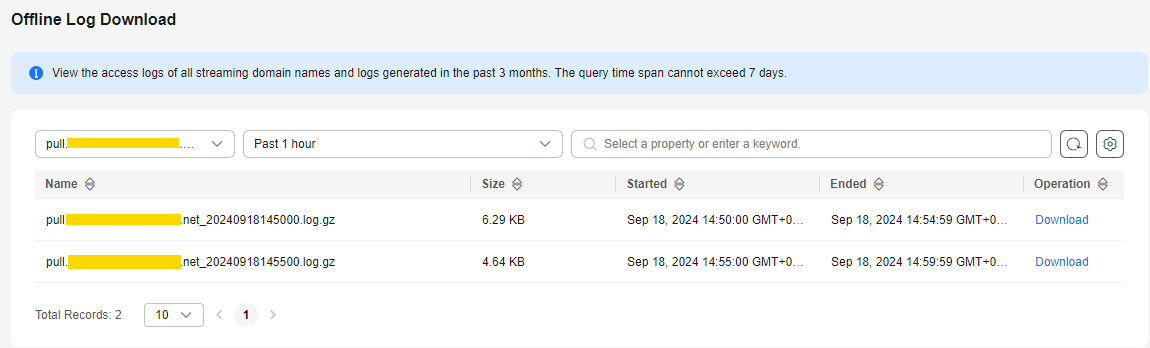
- Click Download in the Operation column of the desired log and download the log to your local PC.
Feedback
Was this page helpful?
Provide feedbackThank you very much for your feedback. We will continue working to improve the documentation.See the reply and handling status in My Cloud VOC.
For any further questions, feel free to contact us through the chatbot.
Chatbot





