How Do I View My Dedicated Top-Up Account Information?
You can view your dedicated top-up account information in any of the following ways:
- Email
After your dedicated top-up account is enabled, Huawei Cloud will send an email to your registered mailbox to notify that you have obtained a dedicated top-up account. You can view the account information in the email.
- Pay page
Choose Funds Management > Pay. Click Pay in the Operation column, select Bank Transfer for Payment Method, and view the dedicated top-up account information.

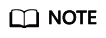
If you are a partner, you can also view the dedicated top-up account on the Repay page in the Partner Center.
- Monthly invoice.
On the Billing Center, open the Invoices page, and click Download in the Invoice Information Operation column. In the downloaded invoice, you can view your dedicated top-up account information.
Feedback
Was this page helpful?
Provide feedbackThank you very much for your feedback. We will continue working to improve the documentation.See the reply and handling status in My Cloud VOC.
For any further questions, feel free to contact us through the chatbot.
Chatbot





