How Do I View the GPU Usage of a GPU-accelerated ECS?
Symptom
The GPU usage of GPU-accelerated ECSs running Windows Server 2012 and Windows Server 2016 cannot be viewed in Task Manager.
This section provides two methods for you to view the GPU usage. One is to run a command in the command-line interface, and the other is to install the GPU-Z tool.
Prerequisites
The NVIDIA driver has been installed on the GPU-accelerated ECS.
Method 1
- Log in to the GPU-accelerated ECS.
- Start the Run dialog box. Enter cmd and press Enter.
- Run the following commands to check the GPU usage:
cd C:\Program Files\NVIDIA Corporation\NVSMI
nvidia-smi
To continuously observe the GPU usage, run the following command:
nvidia-smi -l 1
Figure 1 GPU usage
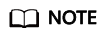
NVIDIA GPUs can work in Tesla Compute Cluster (TCC) or Windows Display Driver Model (WDDM) mode.
- In TCC mode, the GPU is completely used for computing.
- In WDDM mode, the GPU supports both compute and graphics workloads.
The WDDM mode can be used only when GRID drivers are installed on GPU-accelerated ECSs.
Learn more about TCC and WDDM.
Method 2
- Log in to the GPU-accelerated ECS.
- Download GPU-Z and install it.
- Open GPU-Z and click Sensors to view the GPU usage.
Figure 2 GPU usage

Feedback
Was this page helpful?
Provide feedbackThank you very much for your feedback. We will continue working to improve the documentation.See the reply and handling status in My Cloud VOC.
For any further questions, feel free to contact us through the chatbot.
Chatbot





