Deploying ECSs on DeHs
Scenarios
You can create ECSs of the supported flavors on your DeHs.
Prerequisites
Before creating an ECS on a DeH, ensure that you have:
- Allocated a DeH.
- Created a security group in the target region and added security group rules that meet your service requirements if you do not use the default security group.
- Created a key pair in the target region if you select the key pair login mode when creating an ECS.
Procedure
- Log in to the management console.
- Click
 in the upper left corner and select the desired region and project.
in the upper left corner and select the desired region and project. - Under Computing, click Dedicated Host.
The Dedicated Host page is displayed.
- In the list of DeHs, locate the DeH on which an ECS will be located and click Create ECS in the Operation column.
The Create ECS page is displayed.
For details, see Elastic Cloud Server User Guide.
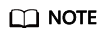
- To create an ECS without specifying a DeH, click Create ECS in the upper right corner of the page. Ensure that the auto placement function is enabled for at least one DeH.
- When selecting an ECS type, pay attention to mapping between the ECS type and the DeH type. If no matched DeH resources exist, ECSs cannot be created.
Results
Click Back to ECS List and wait until the ECS is created. You can view information about the newly created ECS, including the name/ID, specifications, and IP address.
Feedback
Was this page helpful?
Provide feedbackThank you very much for your feedback. We will continue working to improve the documentation.See the reply and handling status in My Cloud VOC.
For any further questions, feel free to contact us through the chatbot.
Chatbot





