What Are Full Backup and Incremental Backup?
After an initial full backup, an ECS continues to be backed up incrementally by default.
- A full backup backs up the used capacity, that is, all data in the disk. For example, if a 100 GB disk is allocated with 40 GB data, the backup storage space occupies 40 GB, and the backup size is 40 GB.
- A subsequent incremental backup backs up data changed since the last backup. If 5 GB data changed since the last backup, only the 5 GB changed data will be backed up.
CSBS allows you to use any backup (no matter it is a full or incremental one) to restore the whole data of an ECS. By virtue of this, manual or automatic deletion of a backup will not affect the restoration function.
Suppose ECS X has backups A, B, and C (in time sequence) and every backup involves data changes. If backup B is deleted, you can still use backup A or C to restore data.
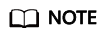
In extreme cases, the size of a backup is the same as the disk size. The used capacity in a full backup and the changed capacity in an incremental backup are calculated based on the data block change in a disk, not by calculating the file change in the operating system. The size of a full backup cannot be evaluated based on the file capacity in the operating system, and the size of an incremental backup cannot be evaluated based on the file size change.
Feedback
Was this page helpful?
Provide feedbackThank you very much for your feedback. We will continue working to improve the documentation.See the reply and handling status in My Cloud VOC.
For any further questions, feel free to contact us through the chatbot.
Chatbot





