Creating a File System
Function
This API is used to create an SFS Turbo file system.
URI
Request Header
The operation message header is the same as that of a common request. For details, see Table 3.
Request
- Parameter description
Parameter
Mandatory
Type
Description
share
Yes
Object
Specifies the SFS Turbo file system information. For details about the parameters, see the description of the share field.
- Description of the share field
Parameter
Mandatory
Type
Description
name
Yes
String
Specifies the name of the SFS Turbo file system. The value contains 4 to 64 characters and must start with a letter. This value can contain letters (case insensitive), digits, hyphens (-), and underscores (_), and cannot contain other special characters.
share_proto
Yes
String
Specifies the protocol of the file system. The valid value is NFS. Network File System (NFS) is a distributed file system protocol that allows different computers and operating systems to share data over a network.
share_type
Yes
String
Specifies the file system type. The valid values are STANDARD and PERFORMANCE
STANDARD: Standard file system, corresponding to the media of SAS disks.
PERFORMANCE: Performance file system, corresponding to the media of SSD disks.
size
Yes
Int
For a common file system, the value of capacity ranges from 500 to 32768 (in the unit of GB).
availability_zone
Yes
String
Specifies the code of the AZ where the file system is located. For details about the code, see .
vpc_id
Yes
String
Specifies the VPC ID of a tenant in a region. You can obtain the VPC ID from the console or by following the instructions provided in "Querying VPCs" in .
subnet_id
Yes
String
Specifies the network ID of the subnet of a tenant in a VPC. You can obtain the network ID from the VPC console or by following the instructions provided in "Querying Subnets" in .
security_group_id
Yes
String
Specifies the security group ID of a tenant in a region. You can obtain the security group ID from the console or by following the instructions provided in "Querying Security Groups" in .
backup_id
No
String
Specifies the backup ID. This parameter is mandatory when you create a file system from a backup. This is not supported by the current version.
description
No
String
Specifies the file system description. The length is 0-255 characters. This is not supported by the current version.
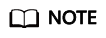
- The regions mentioned above are the same region. Currently, cross-region configuration is not supported.
- SFS Turbo will create two private IP addresses and one virtual IP address under the subnet you specified.
- To ensure normal use, SFS Turbo will enable the inbound rules for ports 111, 445, 2049, 2051, 2052, and 20048 in the security group you specified.
- An ECS cannot access file systems on VPCs other than the one where the ECS resides. Make sure that you enter the ID of the VPC when creating a file system to be the VPC where the ECS resides for mounting the file system.
- Example request
{ "share": { "name": "sfs-turbo-test", "share_proto": "NFS", "share_type": "STANDARD", "size": 100, "availability_zone": "az1", "vpc_id": "d651ea2b-2b20-4c6d-8bbf-2adcec18dac9", "subnet_id": "b8884abe-f47b-4917-9f6c-f64825c365db", "security_group_id": "8c4ebbd0-6edf-4aae-8353-81ce6d06e1f4" } }
Response
- Parameter description
Parameter
Type
Description
id
String
Specifies the ID of the SFS Turbo file system.
name
String
Specifies the name of the SFS Turbo file system.
status
String
Specifies the status of the SFS Turbo file system. For details, see SFS Turbo File System Statuses.
- Example response
{ "id": "708c017c-54b5-429a-a098-7692e23fa518", "name": "sfs-turbo-test", "status": "100" }
Feedback
Was this page helpful?
Provide feedbackThank you very much for your feedback. We will continue working to improve the documentation.See the reply and handling status in My Cloud VOC.
For any further questions, feel free to contact us through the chatbot.
Chatbot





