Application Connection to the IoT Platform
Overview
An NA needs to call the authentication API to connect to the IoT platform. For details about the authentication API, see the API reference document.
This topic describes how to call the authentication API based on the Java code sample of the API.
Prerequisites
- The codec has been deployed on the IoT platform. If Data Type of the device is JSON, codec development is not required.
- If HTTPS is used for API calling, related certificates have been uploaded to the IoT platform. For details, see Resources.
- You have obtained the Java code sample for calling the APIs. You have also configured the development environment and imported the code sample by following the instructions provided in Preparing the Java Development Environment.
Procedure
- Prepare the Java development environment by following the instructions provided in Preparing the Java Development Environment.
This document uses the operations in Java development environment as an example.
- In the Eclipse, choose , and modify the values of BASE_URL, APPID, and SECRET.
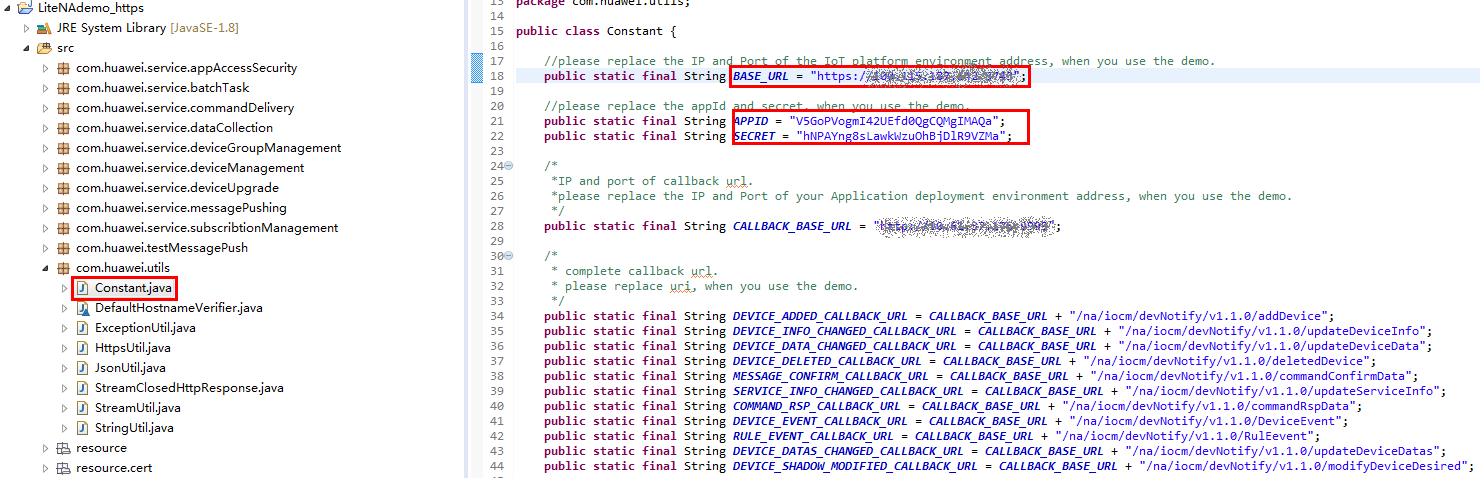
Parameters are described as follows:
- BASE_URL: Set this parameter to the application address and port number.
- APPID: Set this parameter to the application ID obtained after the application (or project) is created.
- SECRET: Set this parameter to the secret obtained after the application (or project) is created.
- In the Eclipse, choose , right-click Authentication.java, and choose .
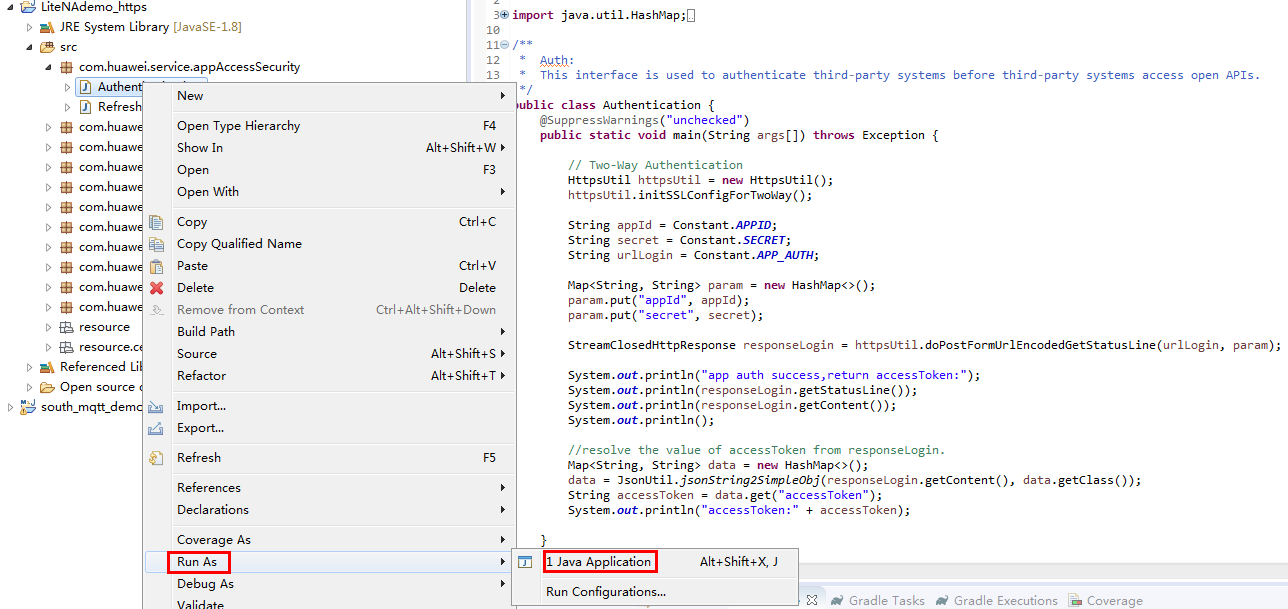
- View the response log on the console. If an access token is obtained, the authentication is successful.
Keep the access token securely. It will be used when other APIs are called.

 NOTE:
NOTE:
- If no correct response is obtained, check whether the global constants are modified incorrectly or a network fault occurs. You can locate the fault by following the instructions provided in Performing Single-Step Debugging.
- An access token expires after the period specified by expiresIn elapses. The unit of expiresIn is seconds.
- If an access token expires, you must obtain a new one. You can use the authentication API or the refresh token obtained during the previous authentication to obtain another access token. For details about the refresh token, see RefreshToken.java in the code sample and the API reference document.
- Northbound JAVA API Demo provides examples of messages for calling each API. For details, see .
Feedback
Was this page helpful?
Provide feedbackThank you very much for your feedback. We will continue working to improve the documentation.See the reply and handling status in My Cloud VOC.
For any further questions, feel free to contact us through the chatbot.
Chatbot





