Why Does a DDS DB Instance Become Read-only?
To ensure that a DB instance can still be used if the storage space is about to be used up, databases running on the instance are set to read-only, and data cannot be modified. If this happens, you can add more storage to restore the database to read/write status.
Detailed rules are as follows:
- If the storage usage reaches 97% of the purchased storage space, the instance is set to the read-only state.
- If the storage usage drops below 85% of the purchased storage space, the instance becomes readable and writable.
You are advised to remove unnecessary resources or expand the storage space.
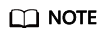
If you want to scale up the storage space of a replica set or cluster instance to more than 10,000 GB, submit a service ticket.
If the purchased storage space exceeds 16,000 GB and the available storage space is 480 GB, the instance becomes read-only. After the available storage space is greater than 2,400 GB, the instance becomes readable and writable.

Once an instance enters to a read-only state, no data can be written to any part of the instance, including all shard nodes within a cluster instance, even if some shard nodes have sufficient storage space available.
Feedback
Was this page helpful?
Provide feedbackThank you very much for your feedback. We will continue working to improve the documentation.See the reply and handling status in My Cloud VOC.
For any further questions, feel free to contact us through the chatbot.
Chatbot





