Why Is the Software Package I Am Uploading Not Found?
Symptoms
If an incorrect build package path is entered in the action Upload to Release Repos of the build task, an error is reported during task execution, and the following error information is recorded in the log:
[ERROR] [Upload to Release Repository:Software Package] : Error message: DEV.CB.0220021, The archived files were not found. Maybe archive file path is incorrect:**/target/bb.war.
Cause Analysis
During action Upload to Release Repos, the required files fail to be found due to incorrect package path configurations. In the preceding error message, the package path is configured as **/target/bb.war. Package bb.war cannot be found because there is no such a package in the target directory.
Solution
- If you are sure that there is a WAR package in the target directory, but not sure if the name is bb.war:
Change the build package path to **/target/*.war to match WAR packages.
- The files in the target directory cannot be determined.
Add ls -al target to the end of the Shell script in the build action. All files in the target directory will be printed when you run the build task again. After locating the required file, reconfigure the build package path.
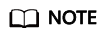
- Build commands run in the workspace directory or its subdirectories. If the build package is not in the workspace directory, copy the package to the workspace directory, such as its subdirectory mv /usr/bin/nginx ./. Otherwise, the package will be lost in the next action.
- See Uploading Software Packages to Release Repos.
Feedback
Was this page helpful?
Provide feedbackThank you very much for your feedback. We will continue working to improve the documentation.See the reply and handling status in My Cloud VOC.
For any further questions, feel free to contact us through the chatbot.
Chatbot





