Help Center/
Cloud Container Engine/
FAQs/
Cluster/
Cluster Running/
How Do I Change the Name of a CCE Cluster?
Updated on 2025-04-25 GMT+08:00
How Do I Change the Name of a CCE Cluster?
After a cluster is created, you can change its name.
- Log in to the CCE console and click the cluster name to access the cluster Overview page.
- In the Basic Info area, click
 next to the cluster name.
Figure 1 Changing the cluster name
next to the cluster name.
Figure 1 Changing the cluster name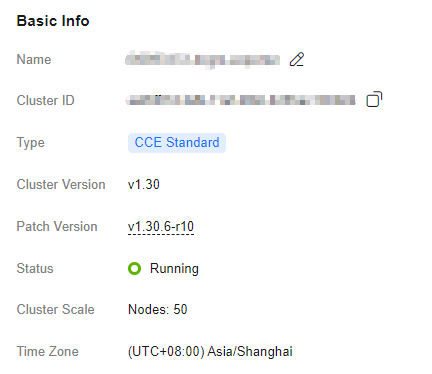
- On the page displayed, enter a new name, which must contain 4 to 128 characters, start with a lowercase letter, and not end with a hyphen (-). Only lowercase letters, digits, and hyphens (-) are allowed.
Click Save. Once the changes are saved, the cluster name will update automatically to reflect the new name.

- The new name cannot be the same as its original name or the name of another cluster.
- After the name is changed, the CTS, RMS, and EPS records will be renamed accordingly.
Feedback
Was this page helpful?
Provide feedbackThank you very much for your feedback. We will continue working to improve the documentation.See the reply and handling status in My Cloud VOC.
The system is busy. Please try again later.
For any further questions, feel free to contact us through the chatbot.
Chatbot





