How Do I Obtain the Component Runtime System Version?
Symptom
When you create a CAE component, only the major runtime system version (for example, Java 8) is provided. You need to obtain the specific version (for example, Java 8 JDK 1.8.0_332).
Solution
- On the CAE console, choose Instance List, select a component, select a running instance, and click Remote Login to access the instance.
- Use the runtime system version of the component to check the version. For example, if the runtime system is Java, run java -version.
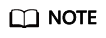
If you have requirements on the runtime system version,use the custom image or Dockerfile to specify the runtime system version. For details about how to compile a Dockerfile, see Docker community.
Feedback
Was this page helpful?
Provide feedbackThank you very much for your feedback. We will continue working to improve the documentation.See the reply and handling status in My Cloud VOC.
For any further questions, feel free to contact us through the chatbot.
Chatbot





