Formatting the File System for Active and Standby SAP S/4HANA ECSs
The data disks of SAP S/4HANA nodes can be used only after they are formatted and attached to required directories.
Log in to ECS s4001 where SAP S/4HANA is to be installed and check the unformatted disks. Determine the disks of the /usr/sap volume, ASCS volume, ERS volume, SBD volume, and swap volume according to the disk capacity. Then, format the disks, create directories which disks are to be attached to, and attach the disks. For details about the disk capacity and mount point, see SAP S/4HANA File System Planning.
Procedure
- Log in to the active SAP S/4HANA ECS, run the following commands shown in the following figure on CLI to query the disk size, determine mount points of disks based on the disk capacity, and format the disks.

There is no need to format the SBD volume attached to the active and standby SAP S/4HANA ECSs.
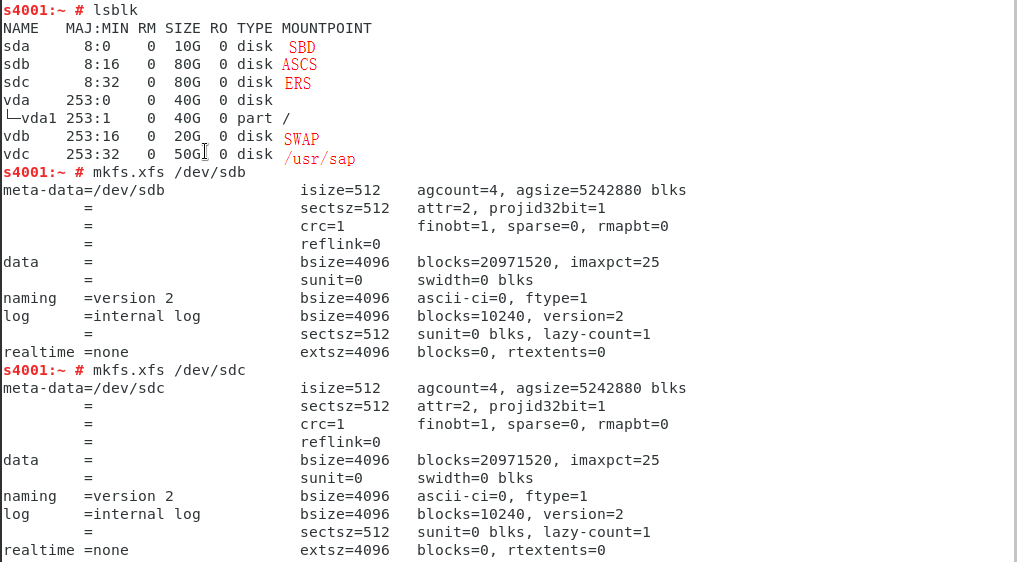
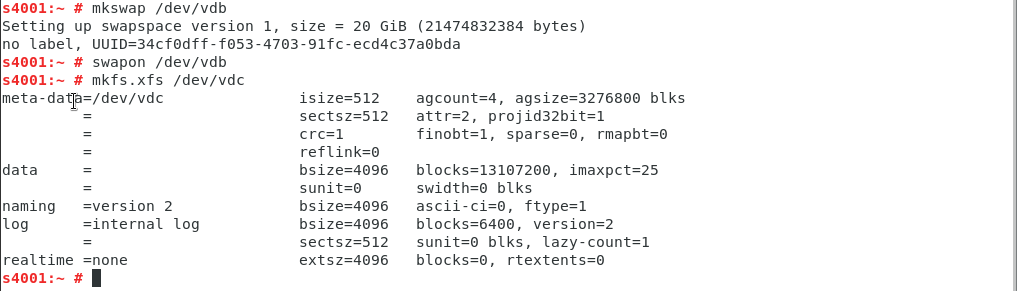
- Check the UUIDs of the disks and write them to the /etc/fstab file. The mounting information of ASCS and ERS volumes does not need to be written to the /etc/fstab file. You only need to run the commands to mount volumes.

- Do not write the attaching information of partitions sda and sdb to the fstab file because the two partitions will be automatically attached when the HA function of SAP S/4HANA is configured. Otherwise, the VM may fail to be restarted. Write the attaching information of other partitions to the fstab file.
- S01 indicates the SID of SAP S/4HANA, and 01 is the instance number of ASCS.
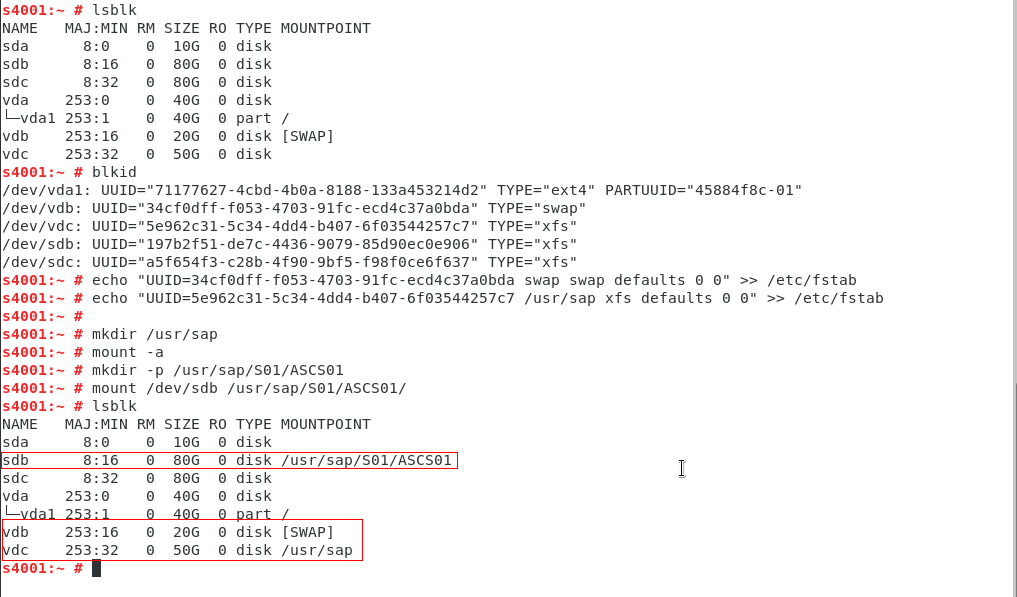
- Mount the SFS file system. Obtain the three mounting addresses on the active SAP S/4HANA ECS and mount the SFS file system.

- Log in to the standby SAP S/4HANA ECS and initialize the file system. You only need to format the local swap and /usr/sap volumes. Follow the operations described in 1 and 2.

S01 indicates the SID of SAP S/4HANA, and 10 is the instance number of ERS.
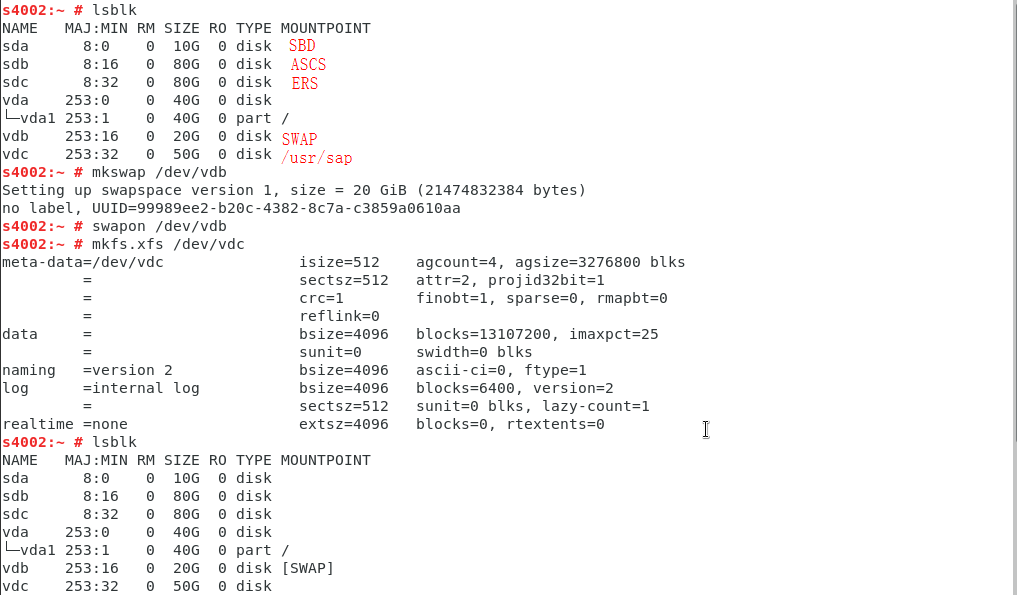
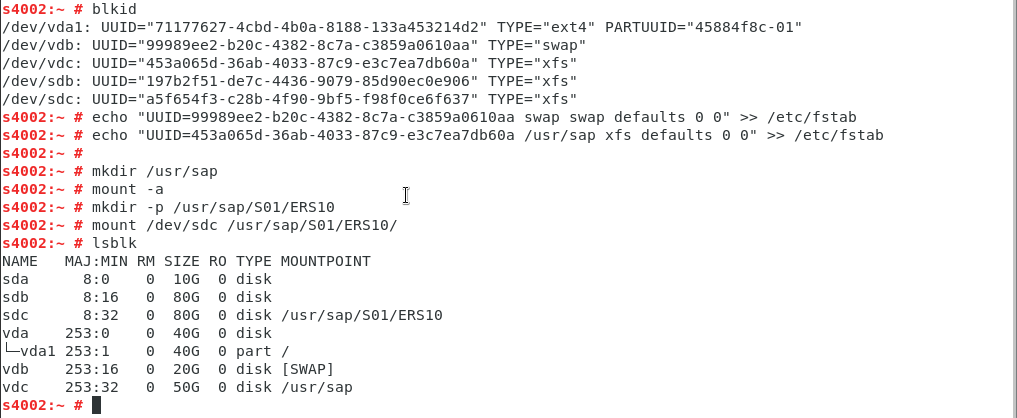
- Mount the SFS file system. Obtain the three mounting addresses on the standby SAP S/4HANA ECS and mount the SFS file system.
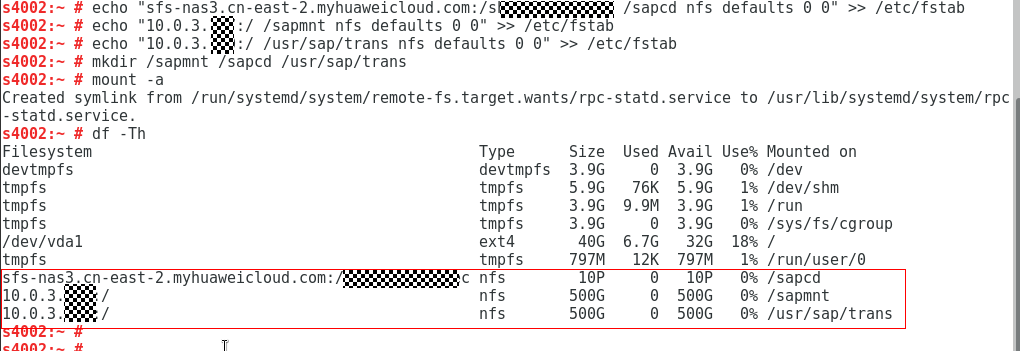
Feedback
Was this page helpful?
Provide feedbackThank you very much for your feedback. We will continue working to improve the documentation.See the reply and handling status in My Cloud VOC.
For any further questions, feel free to contact us through the chatbot.
Chatbot





