Help Center/
SAP Cloud/
Best Practices/
Huawei Cloud SAP on DB2 Installation Best Practice/
Preparing for SAP Installation/
Configuring the Swap Partition
Updated on 2023-05-29 GMT+08:00
Configuring the Swap Partition
- Use partitions/disks as the swap partition.
Run the following command to configure the swap partition.
mkswap /dev/vdd
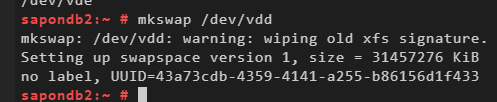
- Run the following command to enable the swap partition.
swapon /dev/vdd

- Write the following information to /etc/fstab.
echo "UUID=43a73cdb-4359-4141-a255-b86156d1f433 swap swap defaults 0 0" >> /etc/fstab
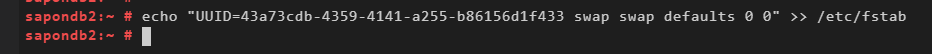
- Run the following command to check the size of the current memory and swap space. The default unit is KB, and the unit of -m is MB
free -m
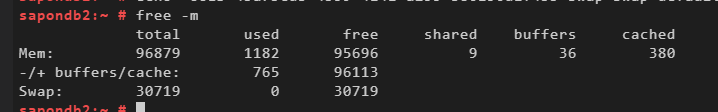
- Run the following command to check swap information, including detailed information about files and partitions.
swapon -s
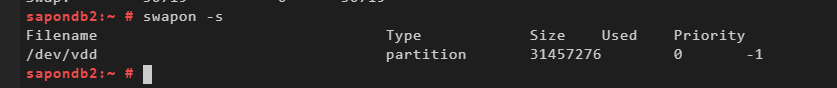
Parent topic: Preparing for SAP Installation
Feedback
Was this page helpful?
Provide feedbackThank you very much for your feedback. We will continue working to improve the documentation.See the reply and handling status in My Cloud VOC.
The system is busy. Please try again later.
For any further questions, feel free to contact us through the chatbot.
Chatbot





