Stopping the SAP Software
On the SMS manage console, view the migration status. When the migration enters the continuous synchronization status, the full replication is complete, and the system automatically synchronizes the I/O data from the source server to the destination server. To ensure that SAP-related data in the memory of the source server can be synchronized to the destination server, you need to stop SAP S/4HANA and SAP HANA so that the data in the memory of the source server is updated to the disk and then synchronized to the destination server by SMS.
- Log in to the SMS management console and view the migration progress. When the migration is in the continuous synchronization status, stop the SAP software.
- Log in to the source server and stop SAP S/4HANA.
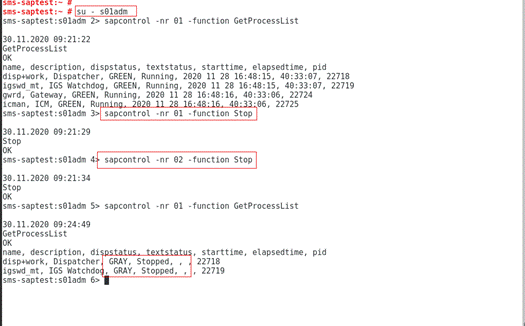
- Stop SAP HANA.
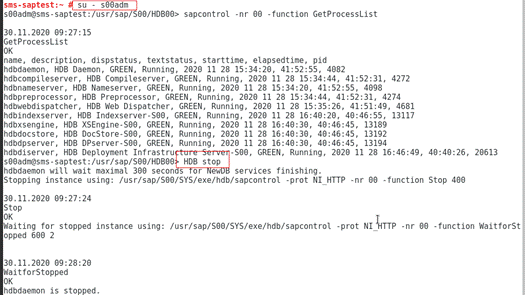
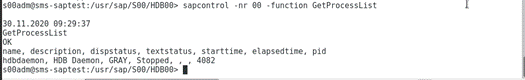
Then, the SMS migration progress is still in the continuous synchronization status. In this case, you can click Launch Target.
Feedback
Was this page helpful?
Provide feedbackThank you very much for your feedback. We will continue working to improve the documentation.See the reply and handling status in My Cloud VOC.
For any further questions, feel free to contact us through the chatbot.
Chatbot





