Locating Application Problems Based on Transactions
This section describes how to locate application problems based on transactions. For transaction analysis, APM analyzes service flows on application servers in real time, and uses Application Performance Index (Apdex) to rate applications to reflect user satisfaction with applications. You can locate application problems or performance bottlenecks based on user satisfaction.
This section describes how to locate problems of an e-commerce application connected to APM based on transactions.
Process
- Identify a problem.
- Locate the cause.
Procedure
- Identify a problem.
When using APM to inspect applications, detect the transaction whose Apdex is red on the Transactions page.
Figure 1 Detecting the abnormal transaction during inspection
- Locate the cause.
- Click
 in the Operation column. On the topology page that is displayed, view the instance details and locate the abnormal microservice named user based on the color.
in the Operation column. On the topology page that is displayed, view the instance details and locate the abnormal microservice named user based on the color.
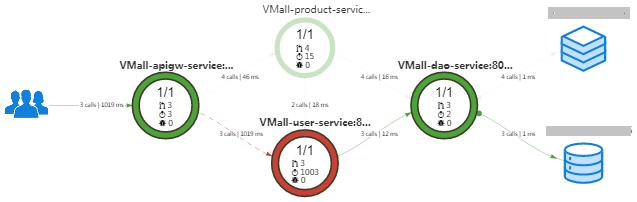
- Right-click the user instance and choose Find Call-Chain from the shortcut menu. On the Call Chain page that is displayed, find out the method with the longest time line, as shown in the following figure.

- Click
Feedback
Was this page helpful?
Provide feedbackThank you very much for your feedback. We will continue working to improve the documentation.See the reply and handling status in My Cloud VOC.
For any further questions, feel free to contact us through the chatbot.
Chatbot





